Representations
1. Navigate thanks to the Representations view
-
Open the Representations view from the right sidebar.
-
In the view, you’ll find a comprehensive list of all existing representations associated with the selected semantic object.
-
To access a representation, simply click on the respective entry in the list.
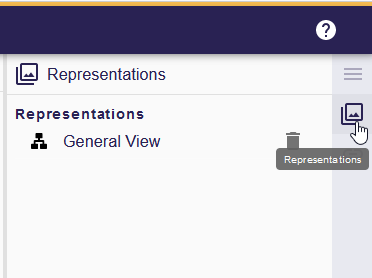
|
Efficiently manage your representations by deleting them directly from the list. Click the Delete icon next to the representation name to remove it. |