Project Explorer
🔥 This feature is currently considered experimental. Try it out and give feedback by reporting bugs and suggesting new features. It’s not recommended for production use.
👥 This feature is available to all users.
The Project Explorer presents a hierarchical view of all models and their contents within the project, displayed as a tree structure with expandable and collapsible items.
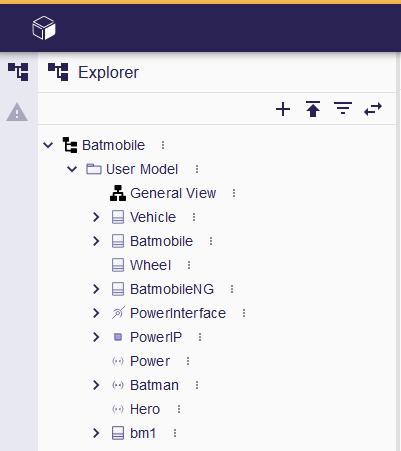
-
Models: Represented by the models existing in the specific project.
-
Semantic Elements: Located within the models, these are instances of your business domain concepts, each with its own set of children.
-
Representations: If a particular semantic element has an associated representation, such as a diagram, it appears as a child of the semantic element.
1. Project Explorer Toolbar
At the top of the Project Explorer, a toolbar provides quick access to essential actions:
-
Add a Model: Enables the creation of a new model within the project.
-
Upload a Model: Allows users to upload and integrate an external model into the project.
-
Synchronize Editor with Explorer: Ensures alignment between the explorer view and the editor, providing a seamless and up-to-date navigation experience.
2. Selection
Users can select any item in the Project Explorer:
-
Selecting a Semantic Element: Displays its properties in the Details view. If the element is represented on an open representation, the corresponding element (node or edge if it’s a diagram) is also selected, and the chosen element is selected in the editor.
-
Selecting a Representation: Opens it in a new tab or focuses on an existing tab where it was already open.
3. Element Options Menu
The Element Options Menu (three-dots More menu) offers a set of relevant actions depending on the nature of the selected item. This menu provides functionalities based on the selected item:
-
For Models (Root Elements), users can:
-
For Semantic Elements, users can:
-
For Representations, users can:
4. Project Explorer Filter Bar
The Project Explorer Filter Bar in the Project Explorer view provides the capability to highlight and filter tree items.