Release notes
2024.9.0
Key highlights
-
Model conformance to SysMLv2 Beta 2 version: the metamodel has been modified to conform to SysMLv2 Beta 2 specification released on the 3rd of February 2024(see https://www.omg.org/spec/SysML/ for more details) and KerML Beta 2 specification released on the 17the of February 2024(see https://www.omg.org/spec/KerML/ for more details).
-
New "New objects from text" menu entry: from elements in Explorer view, allow to insert textual SysMLv2 as objects under the selected element. The menu entry shows a dialog with a textarea allowing to write or paste textual SysMLv2.
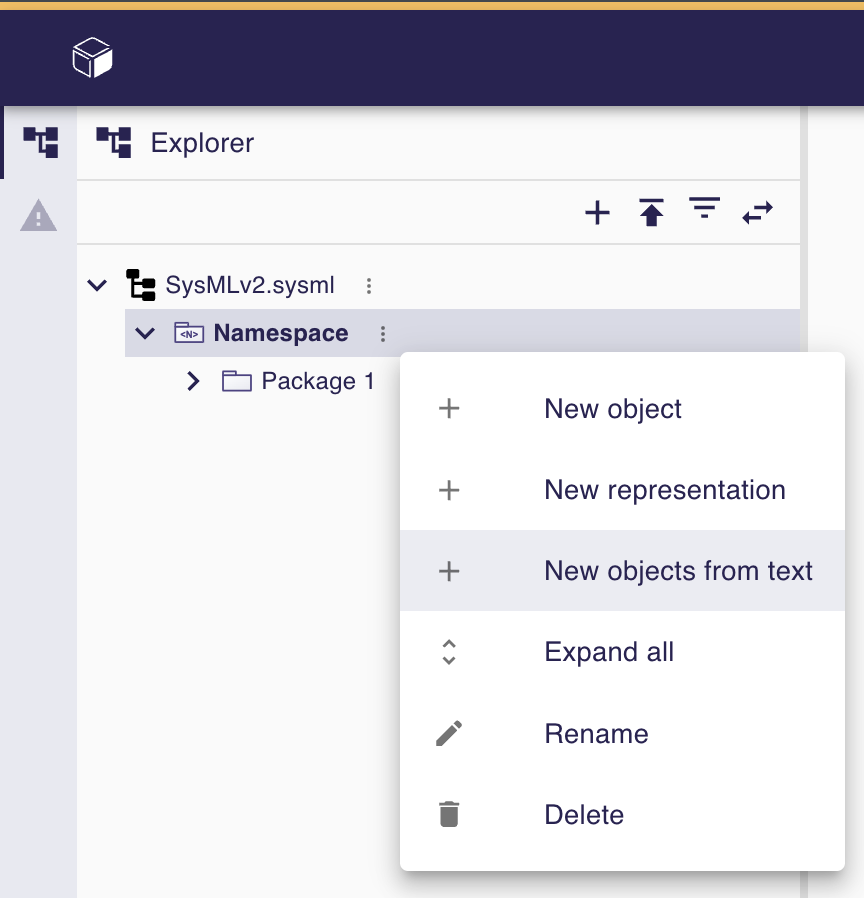
A click on the Insert button converts the textual SysMLv2 into model elements and add them under the selected element.
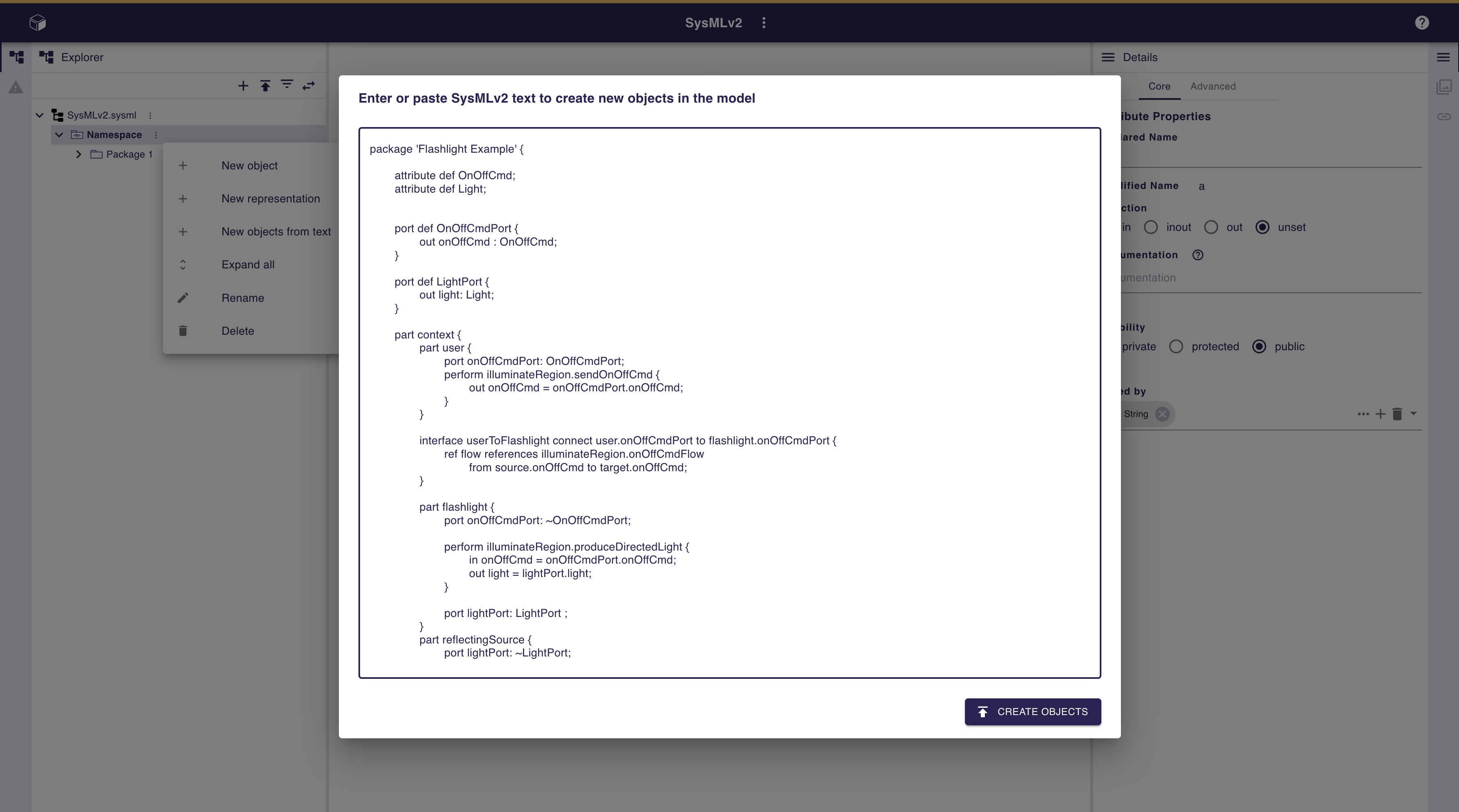
-
New "Show/Hide Icons in Diagrams" diagram panel entry: from panel in Diagrams, allow to show or hide the icons of diagrams elements.
-
New "Show/Hide Inherited Members in Diagrams" diagram panel entry: from panel in Diagrams, allow to show or hide the inherited members from users models in diagrams.
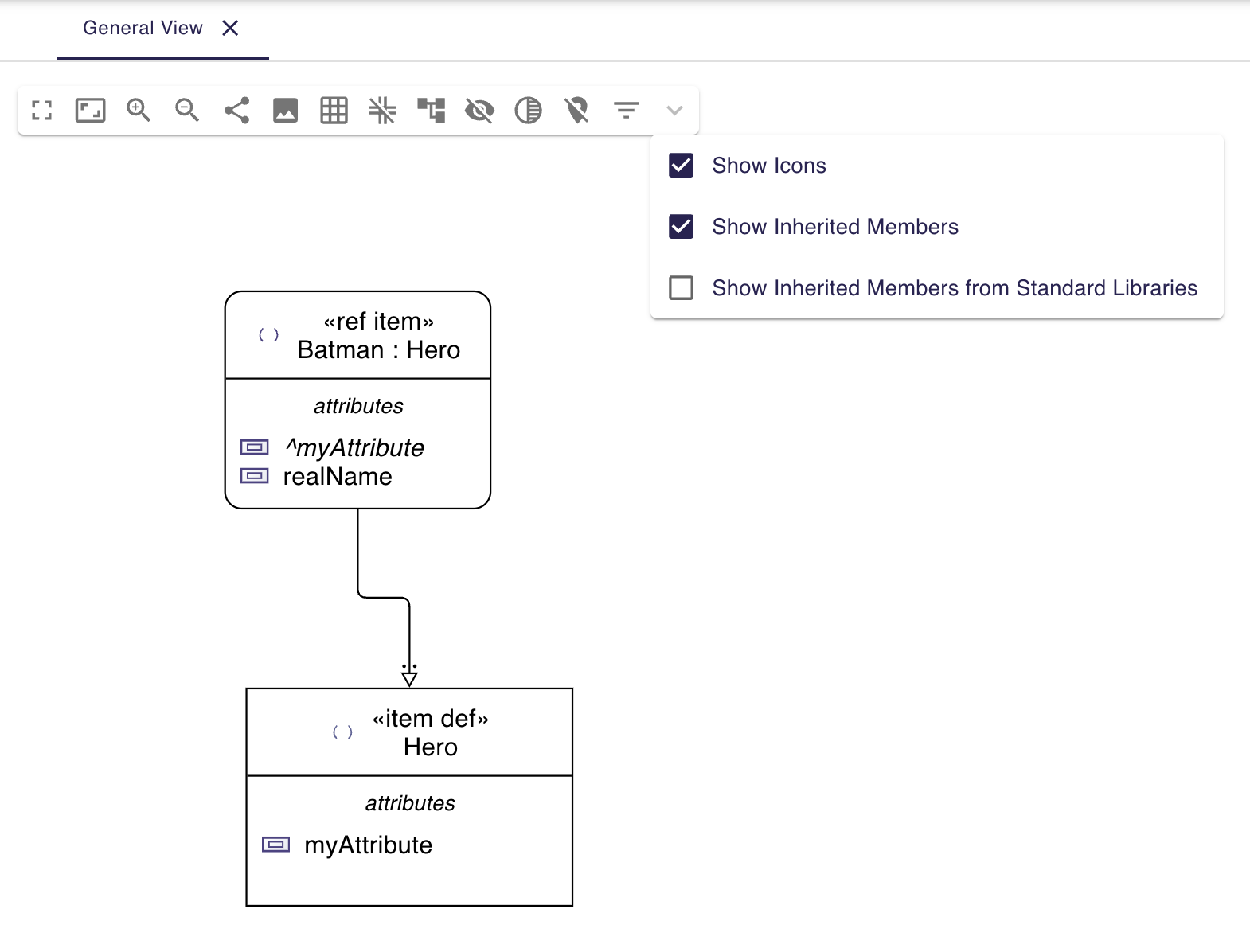
-
New "Show/Hide Inherited Members from Standard Libraries in Diagrams" diagram panel entry: from panel in Diagrams, allow to show or hide the inherited members from standard libraries in diagrams.
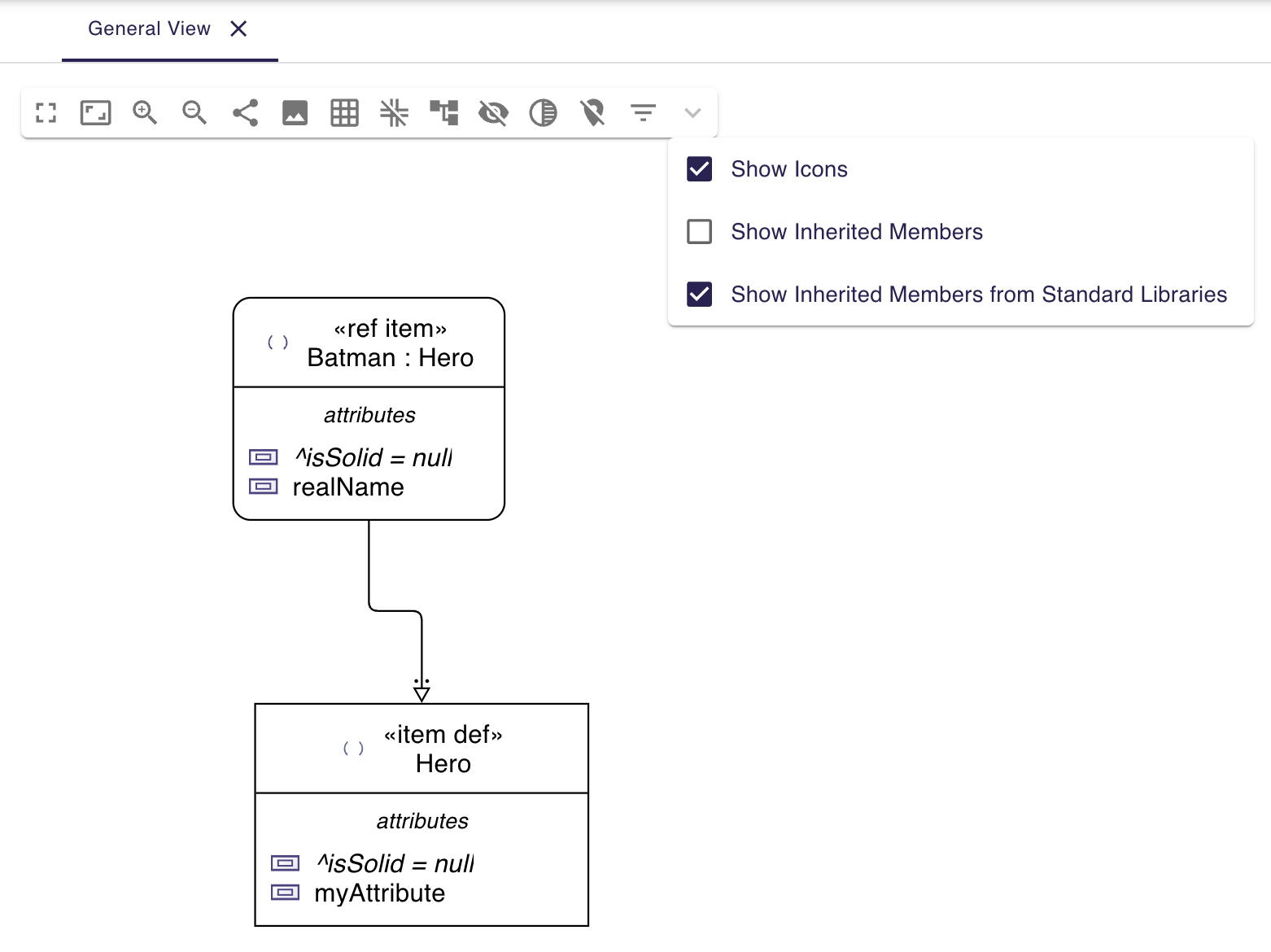
Breaking changes
-
Move StateTransitionCompartmentNodeDescriptionProvider from syson-diagram-statetransition-view to module syson-diagram-common-view.
-
Code refactoring:
-
Rename
ExhibitStatesCompartmentItemNodeDescriptionProvidertoStatesCompartmentItemNodeDescriptionProvider. -
StatesCompartmentNodeDescriptionProvider now handles both exhibit and non-exhibit states.
-
-
Align metamodel to SysMLv2 Beta 2 specification released on the 3rd of February 2024(see https://www.omg.org/spec/SysML/ for more details) and KerML Beta 2 specification released on the 17the of February 2024(see https://www.omg.org/spec/KerML/ for more details). You may have to fix your existing SysON models/projects by your own means to still be able to open them with SysON. Please download all your models/projects before upgrading to 2024.9.0. The changes are:
-
AnnotatingElement
-
add derived reference "ownedAnnotatingRelationship : Annotation"
-
-
Annotation
-
add derived reference "owningAnnotatingElement : AnnotatingElement"
-
-
Connector
-
remove attribute "isDirected : boolean"
-
-
OperatorExpression
-
remove derived reference "operand : Expression"
-
-
ParameterMembership
-
add operation "parameterDirection() : FeatureDirectionKind"
-
-
Type
-
add operation "directionOfExcluding(Feature, Type[0..\*]) : FeatureDirectionKind"
-
-
-
Refactor and simplify the implementation of the Interconnection View diagram, the following classes have been deleted, renamed, or merged:
-
Deleted
InterconnectionViewForDefinitionDescriptionProvider -
Deleted
InterconnectionViewForDefinitionDiagramDescriptionProvider -
Deleted
InterconnectionViewForUsageDiagramDescriptionProvider -
Merged
RootUsageNodeDescriptionProviderandRootDefinitionNodeDescriptionProviderintoRootNodeDescriptionProvider -
Renamed
FirstLevelChildPartUsageNodeDescriptionProvidertoFirstLevelChildUsageNodeDescriptionProvider -
Renamed
ChildPartUsageNodeDescriptionProvidertoChildUsageNodeDescriptionProvider
-
-
Switch to Sirius Web 2024.7.1: all diagrams must be deleted and created again, due to the fix of this Sirius Web bug.
-
Add tool to create an ExhibitState from a StateUsage, the following classes & methods have been deleted or modified to simplify the handling of ExhibitStates
-
Deleted
StateTransitionToggleExhibitStateToolProvider -
Deleted
UtilService#canBeExhibitedStateUsage -
Deleted
UtilService#setUnsetAsExhibit -
Deleted
UtilService#isExhibitedStateUsage -
Deleted
UtilService#getAllReachableStatesWithoutReferencialExhibitExpression -
Deleted
ViewNodeService#isHiddenByDefaultExhibitStates -
Deleted
ViewNodeService#isHiddenByDefaultNonExhibitStates -
Add new
IViewDiagramElementFinderparameter toStateTransitionViewNodeToolSectionSwitch
-
-
Migrate frontend to MUI 5, if you contributed React components that use MUI, you should upgrade them to use MUI 5.
-
Ensure that dropped nodes are always collapsed, the following methods have been moved to support this feature
-
The method
ToolService#dropElementFromExplorerhas been moved toViewToolServicesince it now requires view-related imports that motivated this refactoring. -
The method
ToolService#dropElementFromDiagramhas been moved toViewToolServicefor the sake of consistency.
-
-
Fix Add Existing Elements tool for start and done actions, the following methods have been moved to
UtilServiceto make them reusable by different services (they are now used byViewNodeServiceandViewToolService):-
ViewNodeService#getAllStandardStartActions -
ViewNodeService#getAllStandardDoneActions -
ViewNodeService#isAction -
ViewNodeService#isPart -
Split
DiagramDirectEditListener#exitExpressiondirectEdit service into two services :exitNodeExpressionandexitListItemExpressionto specify the grahical context of use . -
Add new boolean parameter
isCompartmentItemto theLabelService#directEditservice to clarify the graphical element type to edit. -
Rename
LabelService#getUsagePrefixintogetUsageListItemPrefixto specify the computation of this prefix on list item elements. -
Rename
ViewLabelService#getInitialDirectEditLabelservice intogetInitialDirectEditListItemLabelto specify the computation of the initial label on list item elements.
-
-
Fix an issue that revealed the documentation compartment when dropping an element on itself, the following method’s contract has been updated as part of the fix:
-
EMFUtils#isAncestor(parent, eObject)now returnstrueifparent == eObject.
-
-
Allow to create an Action Flow View diagram on an ActionDefinition or ActionUsage in addition to Package, the tool Create Package is not available in Action Flow View diagrams anymore.
Dependencies update
-
Switch to Sirius Web 2024.9.0
-
Migrate frontend to MUI 5
-
Switch to
maven-checkstyle-plugin3.4.0 -
Switch to Spring Boot 3.3.1
-
Add a dependency to
CycloneDXto compute the backend software bill of materials during the build -
Add a dependency to
pathfinding
Bug fixes
-
Prevent nested part to be rendered as border nodes in the Interconnection View diagram.
-
Fix an issue where a click on inherited members inside compartments was raising an error instead of displaying the palette.
-
Fix an issue where non-containment references in standard libraries weren’t correctly imported into the project’s editing context.
-
Remove owning Usage memberships from inherited memberships of Usages. Memberships of a Type are inherited via Specialization or Conjugation, not by composition.
-
Fix an issue that allowed to drop an element from the explorer or the diagram on one of its children. Doing so deleted both the dropped element and its children from the diagram, and could delete the representation if one of the element was the root element of the representation.
-
Fix an issue that made the direct edit not working on Constraint and Requirement elements.
-
Fix an issue that made the addExistingElements not work properly for start and done actions inside actions and parts.
-
Fix an issue on constraint expression name resolution that prevented from referencing elements in other containing namespaces than the direct owner of the constraint. It is now possible to reference an element in any of the containing namespaces of the constraint.
-
Fix an issue that deleted the content of an action when it was dropped from the diagram to an action flow compartment.
-
Fix an issue where it was impossible anymore to set the cardinality of an
Elementas graphical node through direct edit. -
Fix an issue where ConjugatedPortDefinition labels were rendered as
nullinstead of their actual name. -
Fix an issue that made direct edit of names not working on nodes in the Interconnection View diagram.
-
Fix an issue that revealed the documentation compartment when dropping an element on itself. The drop isn’t allowed anymore, and a warning message is displayed.
-
Fix an issue that deleted feature typing specialization when nesting a PartUsage in a PartDefinition.
-
The tool Add Part as nested Part now correctly keeps the existing relationships of the PartUsage after its owner is changed.
-
-
Fix an issue that prevented the drop of the root element of a diagram on its background.
-
Fix an issue that made all the elements references when imported by the SysMLParser.
Improvements
-
Add actions in PartUsage and PartDefinition
-
Add states in PartUsage and PartDefinition
-
Add ExhibitStates on General View diagram
-
Allow the creation of a StateTransitionView diagram on a PartUsage/PartDefinition
-
Allow the creation of a StateTransitionView diagram on a StateUsage/StateDefinition
-
The InterfaceUsage created by the New Interface edge tool in the Interconnection View diagram are now created under closest containing Definition/Package.
-
Simplify the implementation of the Interconnection View diagram and remove duplicated code
-
Add action node in Interconnection View diagram
-
Add documentation and action flow compartments for action nodes in the Interconnection View diagram
-
Add label support for referential Usages
-
Nodes that are references now correctly contain the "ref" keyword
-
Elements in lists that are references now correctly contain the "ref" keyword
-
AttributeUsage do not contain the "ref" keyword since they are always referential
-
-
Add support for "ref" keyword in direct edit
-
Prefixing the name of an Usage with "ref" sets it as a reference
-
Not setting the "ref" prefix of an Usage sets it as a composite (non-reference)
-
-
Use empty diamond source style for nested reference usage edge
-
Nested usages that are composite are connected by a filled diamond edge
-
Nested usages that are references are connected by an empty diamond edge
-
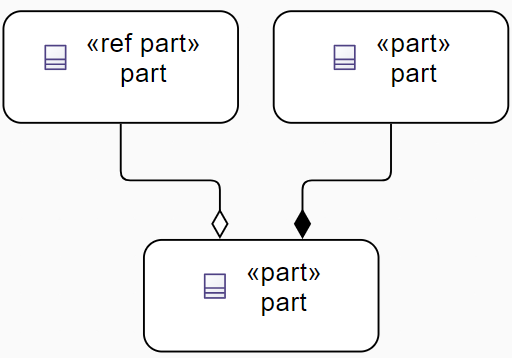
-
Modify the creation of an ExhibitState from a StateUsage or StateDefinition. There is now several tools for creating an ExhibitState. The first one called "New ExhibitState" creates a simple ExhibitState. The second one called "New ExhibitState with referenced State" shows a dialog allowing to select an existing State to associate to the new ExhibitState.
-
Display qualified names in diagrams nodes' labels in case of standard libraries elements.
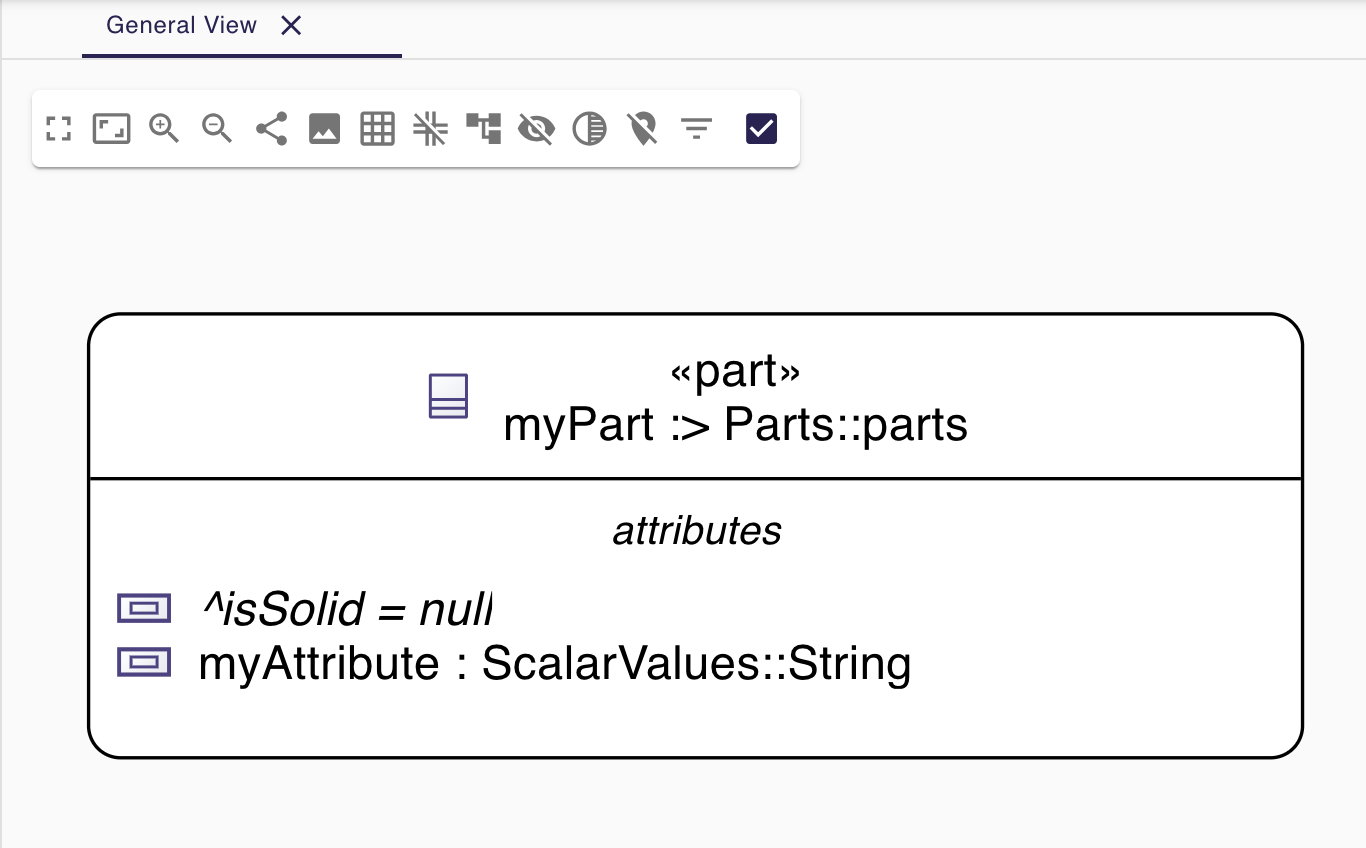
-
Allow to select existing Action on Perform tool.
-
Allow to set measurement units via direct edit. It is now possible to configure the measurement unit for the value of an element, e.g.
mass = 10 [kg]. -
Allow to select existing Type on Subject tool.
-
Display prefix keywords in label for Usage compartment element
-
Display multiplicity suffix property keywords in label for Usage element
-
Allow direct edit of prefix keywords and multiplicity suffix for Usage elements
-
Prefixing or not the name of an Usage attribute with direction or "abstract" or "variation" or "readonly" or "derived" or "end" (this order counts) sets its matching property with the correct value
-
Suffixing or not the name of an Usage attribute with "ordered" or "nonunique" (this order counts) sets its matching property with the correct value
-
-
Add support for constraint expressions in the general view. Constraints with expressions such as
mass >= 10 [kg]are now correctly parsed and the corresponding semantic objects are created in the constraint. -
Add actors compartment in UseCase and Requirement in the General View diagram.
-
Handle the representation of actors on the General View diagram. Actors are represented with a stick figure image, with their label displayed below the image.
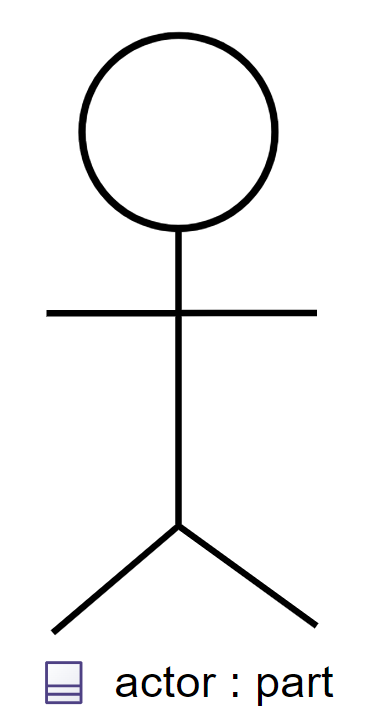
-
Add support for edges between actors and their containing UseCase/Requirement in the General View diagram. The source of the edge (the UseCase or Requirement) can be reconnected to another UseCase or Requirement, but the target (Actor) cannot be reconnected.
-
Allow to select existing RequirementUsage and RequirementDefinition on Objective tool.
-
Add a check to make the build fail if a Cypress test contains
it.only. -
Add support for public import in direct edit specializations. It is now possible to specialize an element with a qualified name containing namespaces importing the required features. For example,
myAttribute : ISQ::MassValuenow correctly types the attribute withISQBase::MassValue. -
Improve the support of root
Namespacesin SysON documents.-
Root
Namespacesare now implicitly created at the root of SysON documents. -
Creating an element at the root of a SysON document now creates it in its root
Namespace. -
A new filter is available to hide root
Namespacesand is enabled by default. -
It is no longer possible to create
Namespacefrom the explorer. -
It is no longer possible to create a representation on a root
Namespace.
-
-
Improve the drop from the explorer to ensure that dropped nodes are always collapsed.
-
Display prefix keywords in labels of
DefinitionsandUsagesgraphical nodes. -
Ensure that dropping an element from the explorer on the diagram reveals the corresponding node if it is already on the diagram and hidden. A warning message is now displayed when attempting to drop an element which is already displayed and visible in the target container.
-
Ignore keywords order during direct edit of prefixes labels of
DefinitionsandUsagesgraphical elements. -
DirectEdit on graphical node or list item authorized only to modify keywords which can be displayed in each label.
-
Allow to drop a Definition from the explorer on an Usage on a diagram or in a list compartment to type it.
-
Allow to create an Action Flow View diagram on an ActionDefinition or ActionUsage in addition to Package.
New features
-
Add "Show/Hide Icons in Diagrams" action in Diagram Panel, allowing to show/hide icons in the diagrams (icons are not part of the SysMLv2 specification).
-
Add new tools allowing to create an ExhibitState at the root of General View and StateTransition View. The first one called "New ExhibitState" creates a simple ExhibitState. The second one called "New ExhibitState with referenced State" shows a dialog allowing to select an existing State to associate to the new ExhibitState. The selected State will be added to the diagram, not the new ExhibitState.
-
Handle FlowConnectionUsage between PortUsages in Interconnection View. A new edge tool allows to create a flow between two ports.
-
Add tools to set a Feature as composite or reference.
-
Handle ItemUsage in Interconnection View and FlowConnectionUsage using items as their source/target.
-
Add documentation property to Core tab of the Details view, allowing to add/edit a documentation for the selected element. This property widget will only handle the first documentation associated to the selected element. If no documentation is associated to the selected element, then a new value in this widget will also create a Documentation element and will associate it to the selected element.
-
Add new "New objects from text" menu entry on elements in Explorer view, allowing to insert textual SysMLv2 as objects under the selected element. The menu entry shows a dialog with a textarea allowing to write or paste textual SysMLv2.
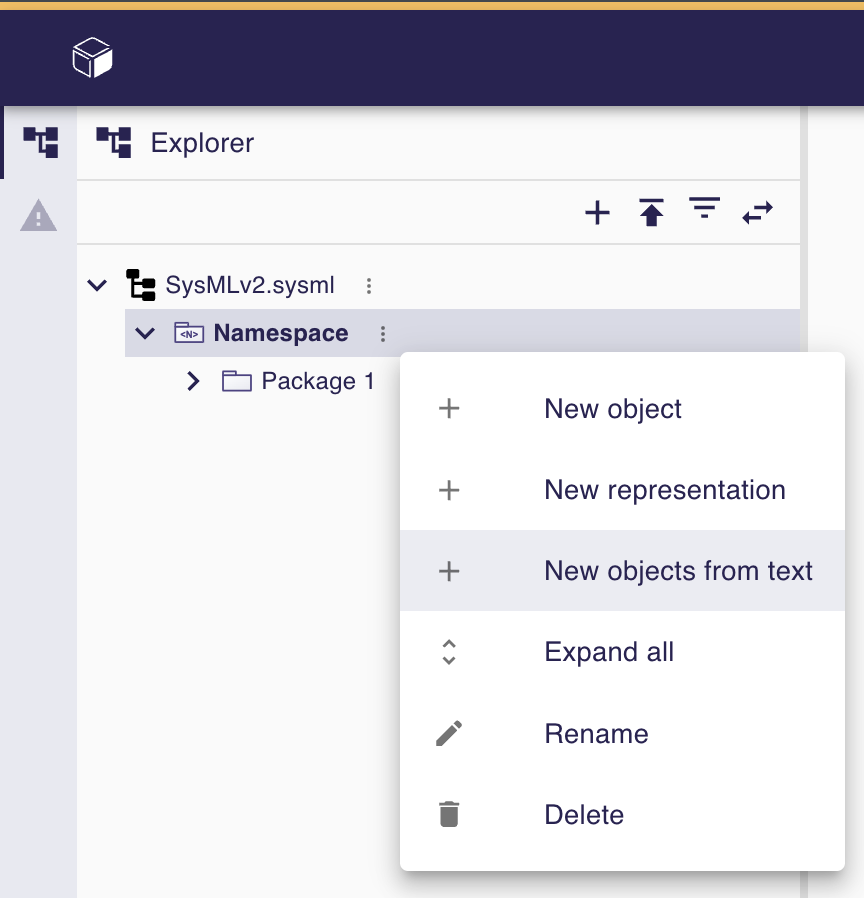
A click on the Insert button converts the textual SysMLv2 into model elements and add them under the selected element.
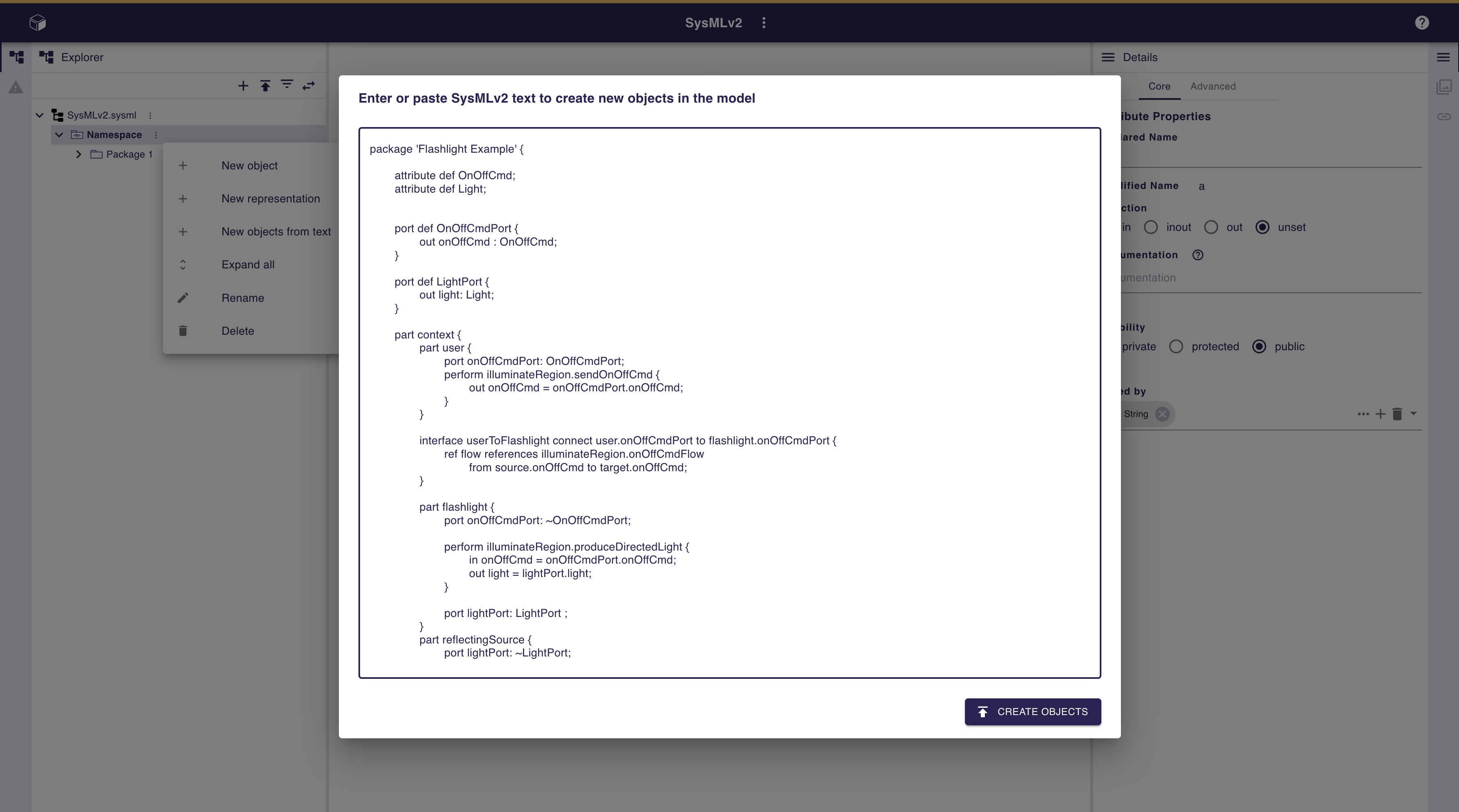
-
Improve the drag and drop of container elements to move their content.
-
Handle implicit specializations from standard libraries for Usages/Definitions.
-
Add "Show/Hide Inherited Members in Diagrams" action in Diagram Panel, allowing to show/hide inherited members from users models in diagrams.
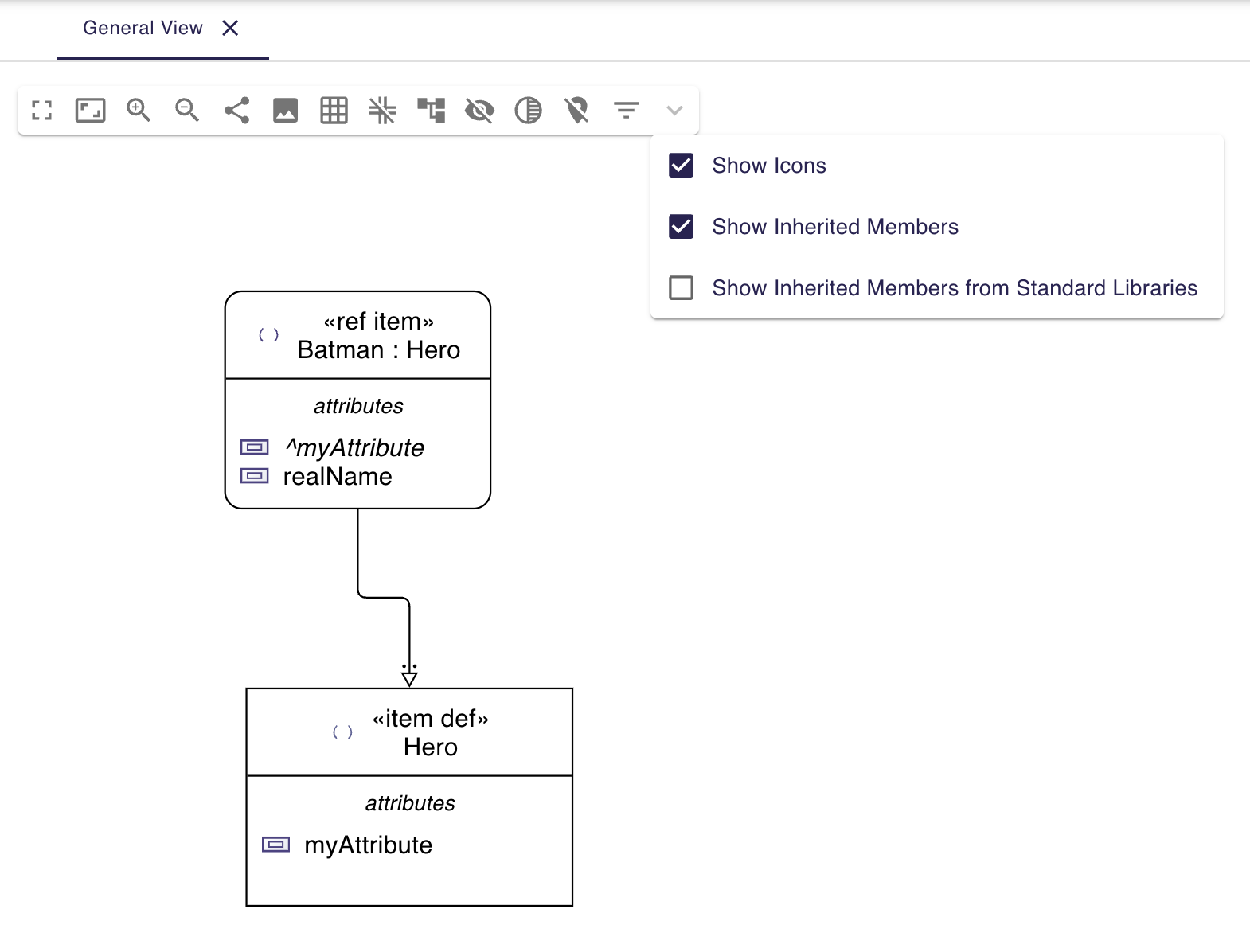
-
Add "Show/Hide Inherited Members from Standard Libraries in Diagrams" action in Diagram Panel, allowing to show/hide inherited members from standard libraries in diagrams.
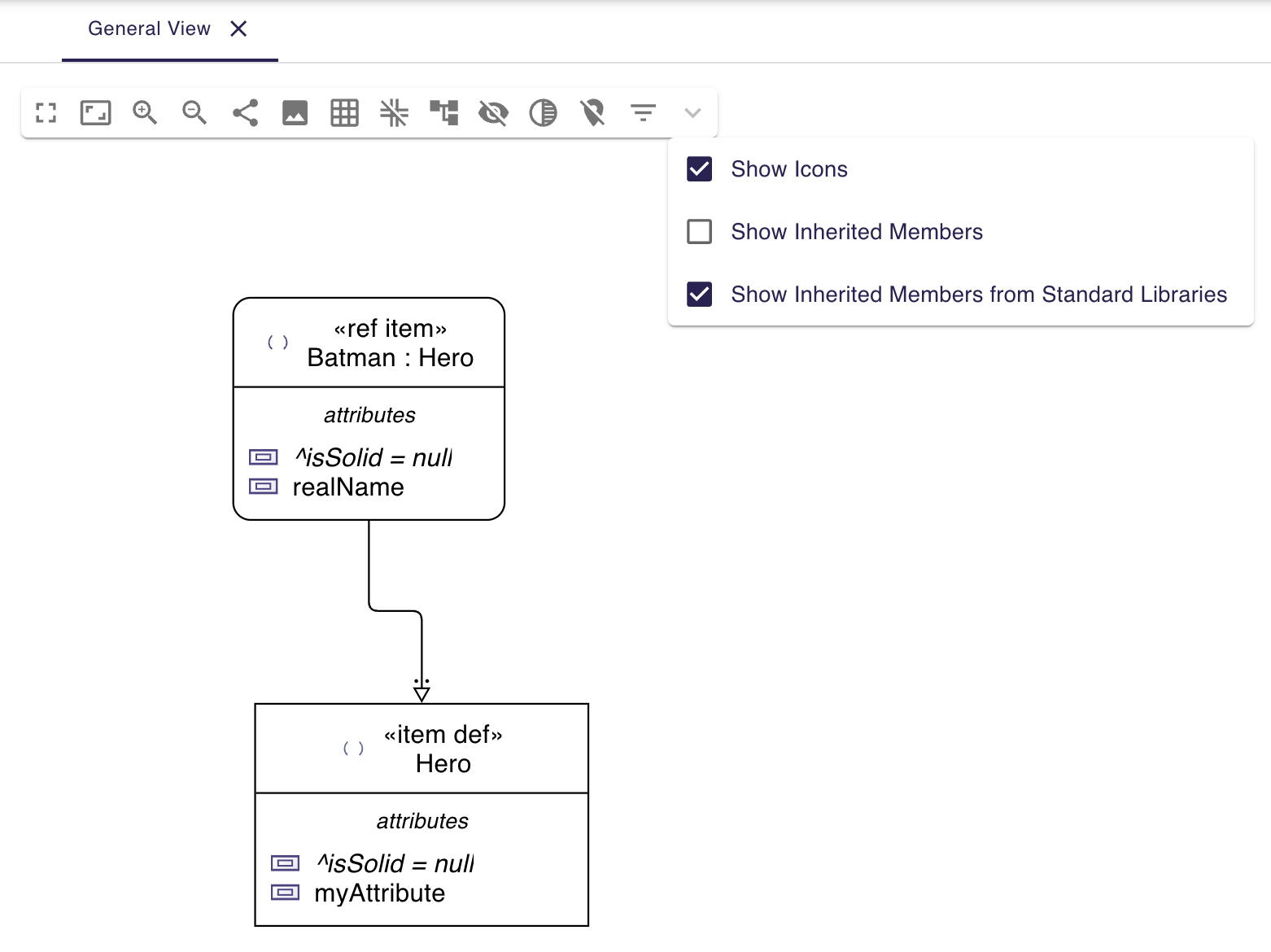
2024.7.0
Key highlights
-
Expanded Diagram and Model Support: We’ve significantly expanded our support for various elements and tools.
-
Increased Stability and Reliability: We’ve addressed several key bugs and stability issues including fixing problems with diagrams and import capabilities. These improvements help maintain the integrity and accuracy of semantic data.
Breaking changes
-
Add standard libraries and new models now have a root Namespace to conform with KerML/SysML specifications.
-
Generalization of StateTransition descriptions.
-
Rename
AbstractDiagramDescriptionProvidernameGeneratorasdescriptionNameGenerator. Impacted concrete implementations:ActionFlowViewDiagramDescriptionProvider,GeneralViewDiagramDescriptionProvider,InterconnectionViewForDefinitionDiagramDescriptionProvider,InterconnectionViewForUsageDiagramDescriptionProvider,StateTransitionViewDiagramDescriptionProvider. -
Rename
syson-diagram-statetransition-viewCompartmentNodeDescriptionProviderasStateTransitionActionsCompartmentNodeDescriptionProvider. -
StateTransitionViewEdgeServiceremoved, services moved toViewEdgeServiceandViewLabelService. -
StateTransitionActionToolProvidermoved tosyson-diagram-common-view -
StateTransitionCompartmentNodeToolProvidermoved tosyson-diagram-common-view -
createStateandcreateOwnedActionservices moved toViewToolService
-
-
Switch to sirius-web domain driven design architecture. Please download your existing SysON projects before moving to this new version. A reset of the database is needed.
-
Code refactoring:
-
Move
AbstractDiagramDescriptionProvider#createNodeToolFromDiagramBackground(NodeDescription, EClassifier)to newToolDescriptionService -
Move
AbstractViewElementDescriptionProvider#addExistingElementsTool(boolean)to newToolDescriptionService -
Remove
AbstractViewElementDescriptionProvider -
Move
createDropFromExplorerToolto newToolDescriptionService -
Move and rename
AbstractDiagramDescriptionProvider.addElementsToolSection(IViewDiagramElementFinder)toToolDescriptionService#addElementsDiagramToolSection() -
Move and rename
AbstractNodeDescriptionProvider#addExistingElementsTool()toToolDescriptionService#addElementsNodeToolSection() -
Remove
AbstractDiagramDescriptionProvider -
Rename
StateTransitionActionToolProvidertoStateTransitionActionCompartmentToolProvider -
Move
AbstractViewNodeToolSectionSwitch#buildCreateSection(NodeTool…)toToolDescriptionService#buildCreateSection(NodeTool…) -
Merge
AbstractViewNodeToolSectionSwitch#addElementsToolSection()andAbstractViewNodeToolSectionSwitch#addExistingNestedElementsTool()inToolDescriptionService#addElementsNodeToolSection(boolean)
-
-
ViewLabelService#getCompartmentItemUsageLabelhas been renamed toViewLabelService#getCompartmentItemLabel. -
ViewLabelService#getUsageInitialDirectEditLabelhas been renamed toViewLabelService#getInitialDirectEditLabel. -
AbstractViewNodeToolSectionSwitch#createNestedUsageNodeToolhas been deleted. Please useToolDescriptionService#createNodeToolinstead -
AbstractCompartmentNodeDescriptionProvider#getItemCreationToolProviderhas been renamed togetItemCreationToolProvidersand now returns a list ofINodeToolProvider.
Dependencies update
-
Switch to Sirius Web v2024.7.0
-
Switch to @ObeoNetwork/gantt-task-react 0.4.19
-
Switch to EMF Json 2.3.12
-
Switch to Spring Boot 3.2.5
-
Switch to
@apollo/client3.10.4 -
Switch to
graphql16.8.1 -
Switch to
vite5.2.11,vitest1.6.0,@vitest/coverage-v81.6.0 and@vitejs/plugin-react4.3.0 -
Switch to
typescript5.4.5 -
Switch to
turbo1.13.3 -
Switch to
jacoco0.8.12 -
Switch to
maven-checkstyle-plugin3.3.1 -
Switch to
subscriptions-transport-ws0.11.0 -
Remove the dependency to
reflect-metadata -
Add test dependency to Cypress 12.11.0 (only required to execute integration tests)
Bug fixes
-
Fix an issue where the direct edit of single digit cardinalities were not taken into account.
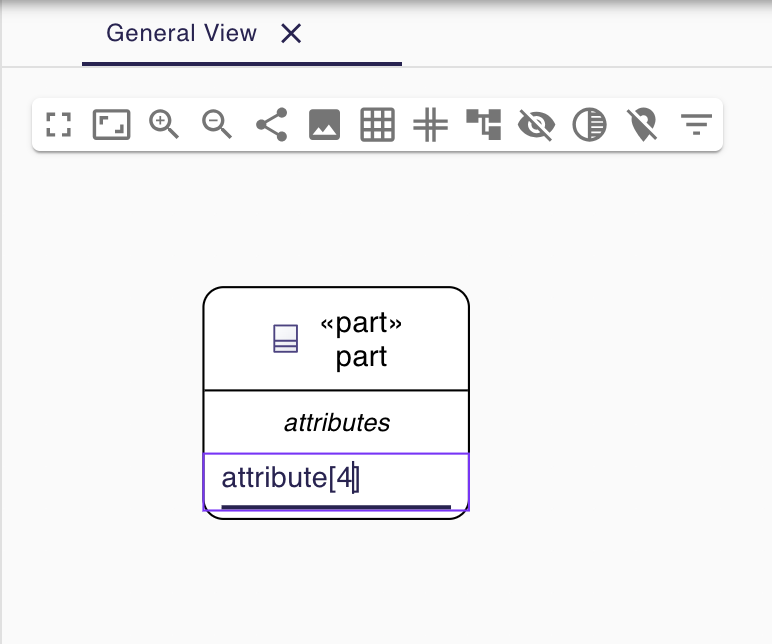
-
Fix an issue where Allocate edges were not displayed in the Action Flow View diagram.
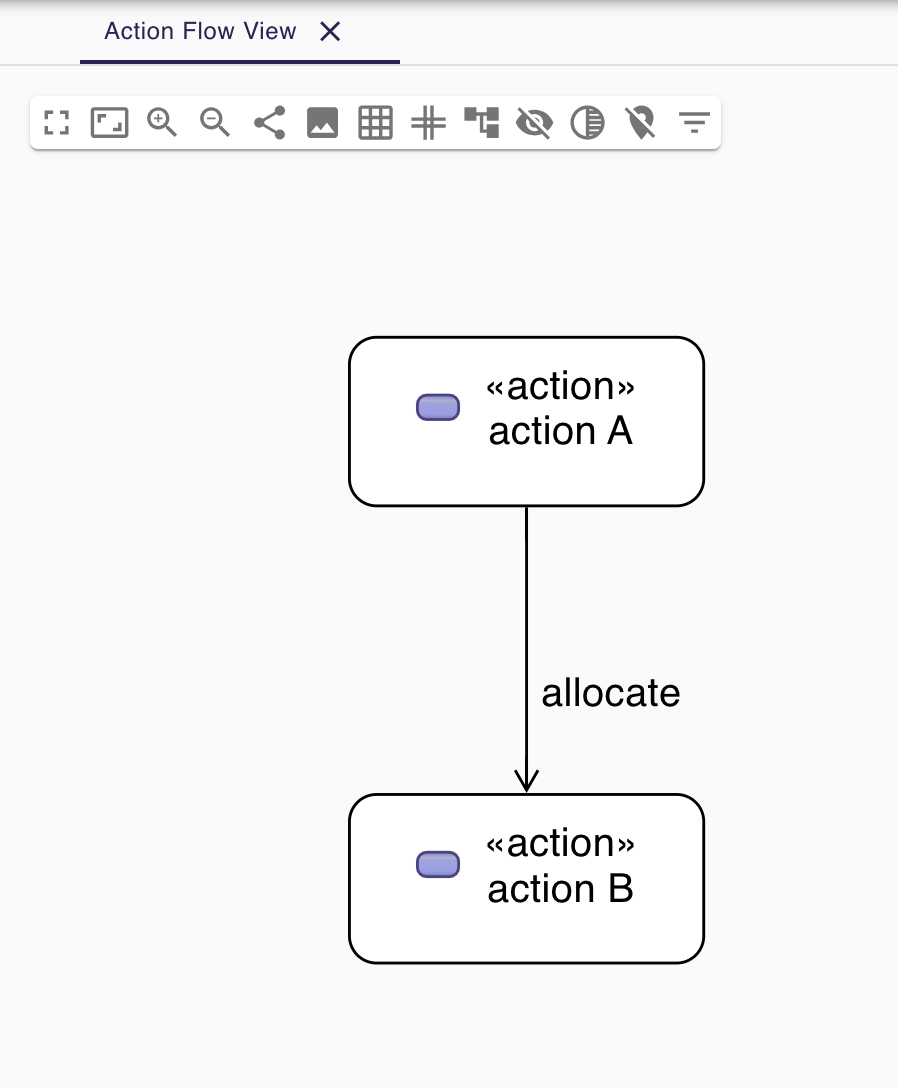
-
Fix an issue where the computation of Succession was sometimes wrong.
-
Fix the owner Membership of dropped elements.
-
Fix names used during textual export of FeatureValue elements.
-
Fix names used during textual export of MetadataDefinition elements.
-
Fix names used during textual export of FeatureChainExpression elements.
-
Fix missing parts of InvocationExpression elements during textual export.
-
Fix missing element names in the Expression element during textual export.
-
Fix an issue where the simple quotes were not escaped when exporting as textual files.
-
Fix an issue where models were exported with a global indentation instead of no indentation.
-
Fix textual import of Documentation elements by removing /* */ around texts.
-
Fix an issue where the Adjust size tool had no effect on Packages nodes.
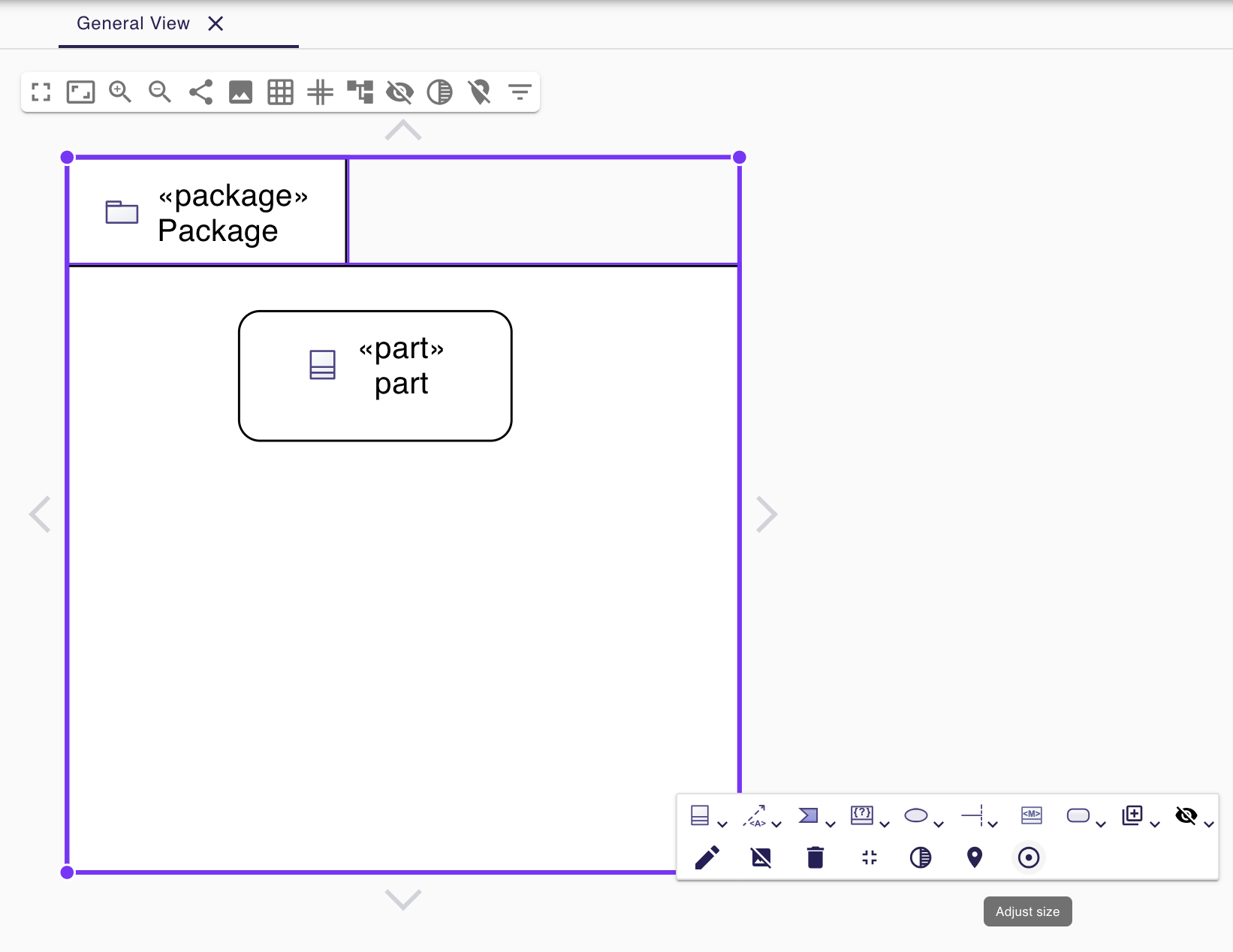
-
Fix an issue where the double quotes were set along with the string value in case of a direct edit of the value part.
-
Allow the creation of sub-Packages in the model explorer
Improvements
-
Add root Namespace to SysON models and libraries to conform to SysMLv2 specification.
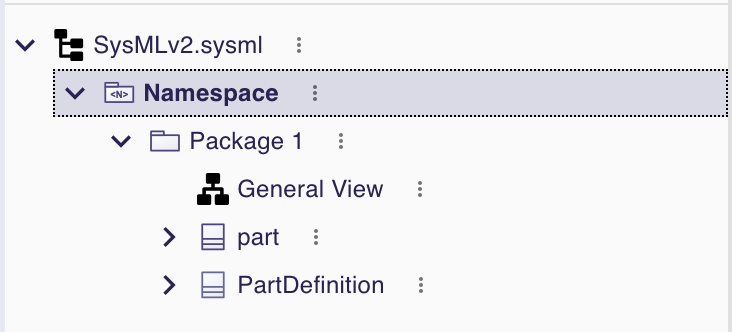
-
Improve support for whitespace, quotes, and special characters in direct edit.
-
Handle start and done actions in Action Flow View & General View diagrams.
-
Add State and StateDefinition in the General View diagram.
-
Add Transition source and target to Core properties in the Details view.
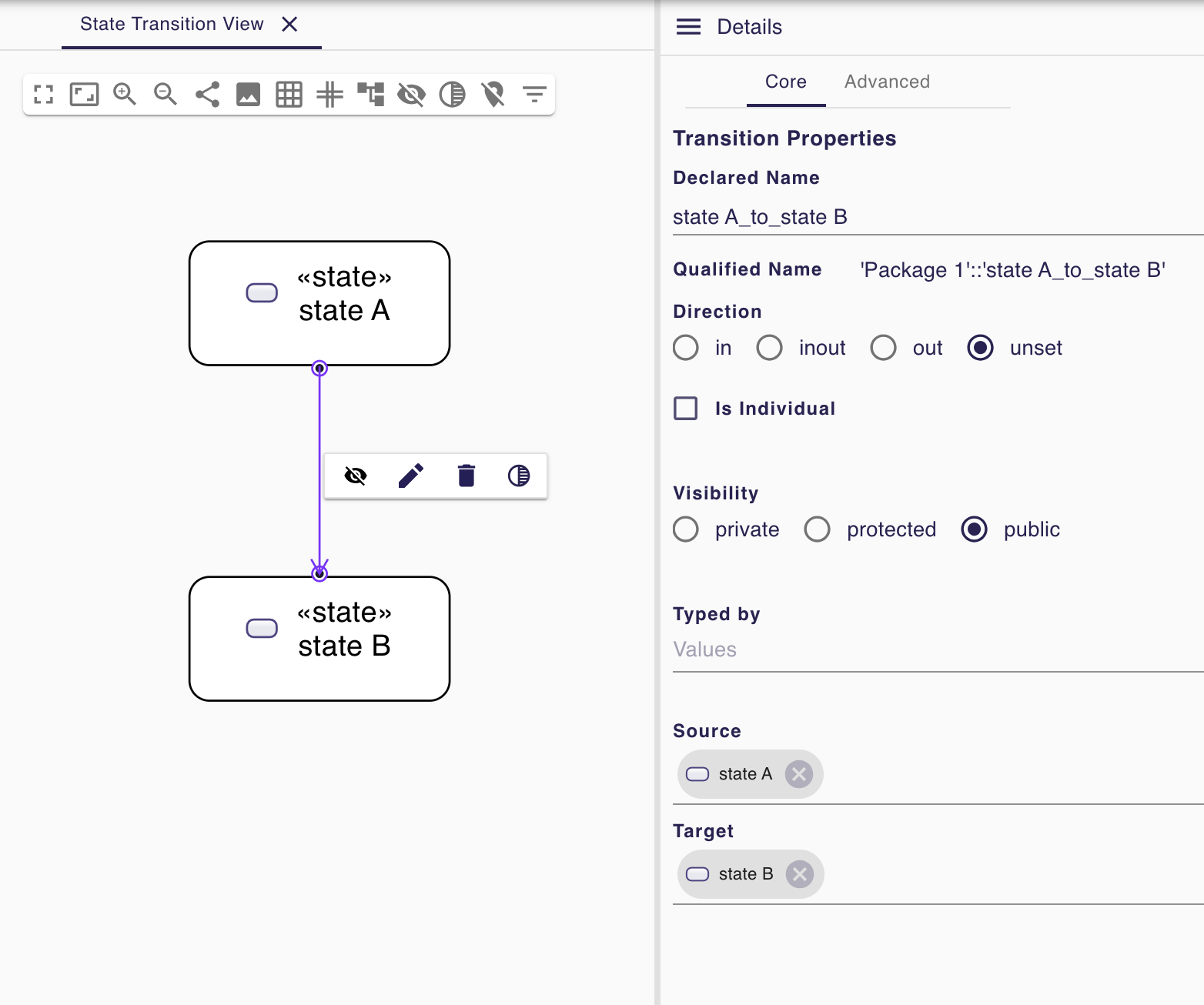
-
All redefines references of the SysMLv2 metamodel have been implemented.
-
The textual import running process have been improved. By default, end users don’t have to copy syside-cli.js near the syson-application jar anymore. The embedded syside-cli.js is copied in a system temp folder and executed from there (with node). But, if you encounter execution rights problem, you can still copy syside-cli.js in a place where you have the appropriate rights and use the org.eclipse.syson.syside.path application option.
-
Property "Typed by" is now always visible in the Details view for Feature elements, even if the Feature doesn’t have a type yet.
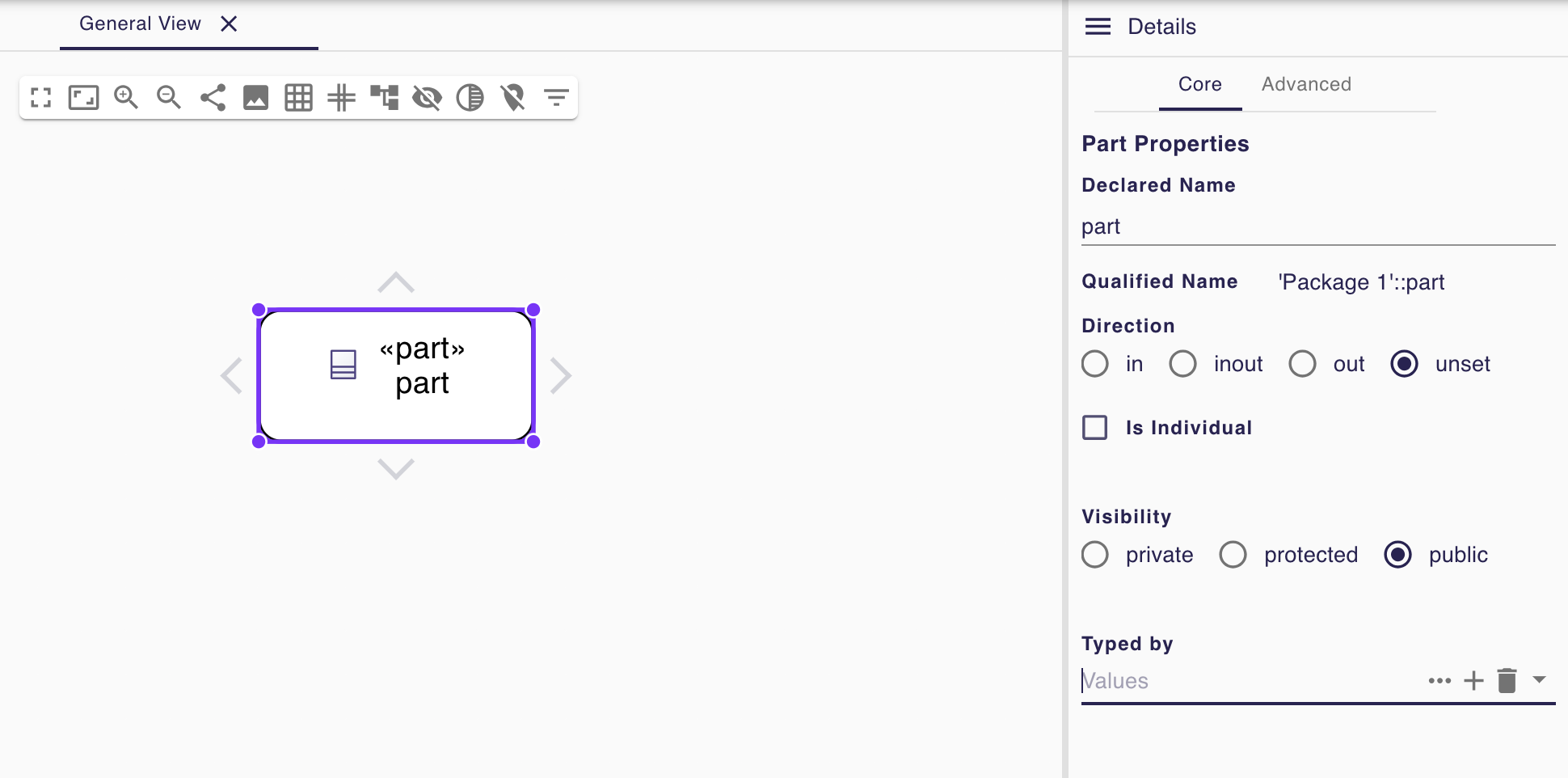
-
Rename creation tools for Start and Done actions (from Add Start/Done to New Start/Done)
-
Reduce the default height of the Package node in diagrams
-
Move Feature#direction in Core properties tab of the Details view
-
Sort New Object menu entries
-
Add Direct Edit tool in Control (ForkNode, JoinNode…) nodes palettes
-
Allow multiple occurrences of Start and Done actions in actions compartments.
-
Rewrite textual import. It is still an experimental feature but should now be faster and accurate.
-
Rewrite the addExistingElement tool. The tool now works correctly on packages, and doesn’t render sibling elements when their semantic element has been rendered by another node (e.g. in a compartment).
-
The empty/null values for Subsetting/Redefinition/Subclassification/FeatureTyping are not displayed anymore in diagram node labels.
-
Add tools for creating Ports with direction
-
Add tools for creation Items with direction
-
Change the default name of the transition element to source_to_target
-
Provide new icons for State, Conjugation, Port (in,in/out,out) and Item (in,in/out,out).
-
Add tools to create Items and Parts in Port and PortDefinition
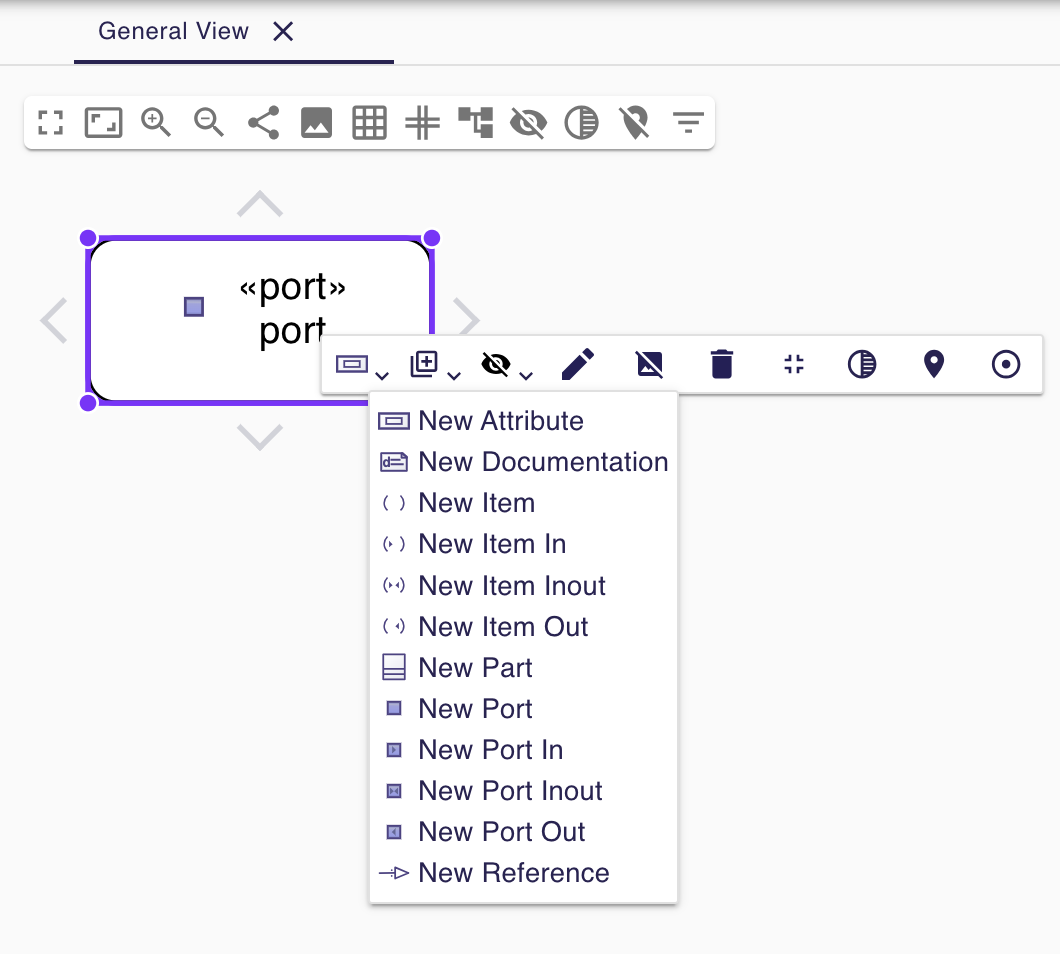
-
Add tool to create Requirements in RequirementDefinition
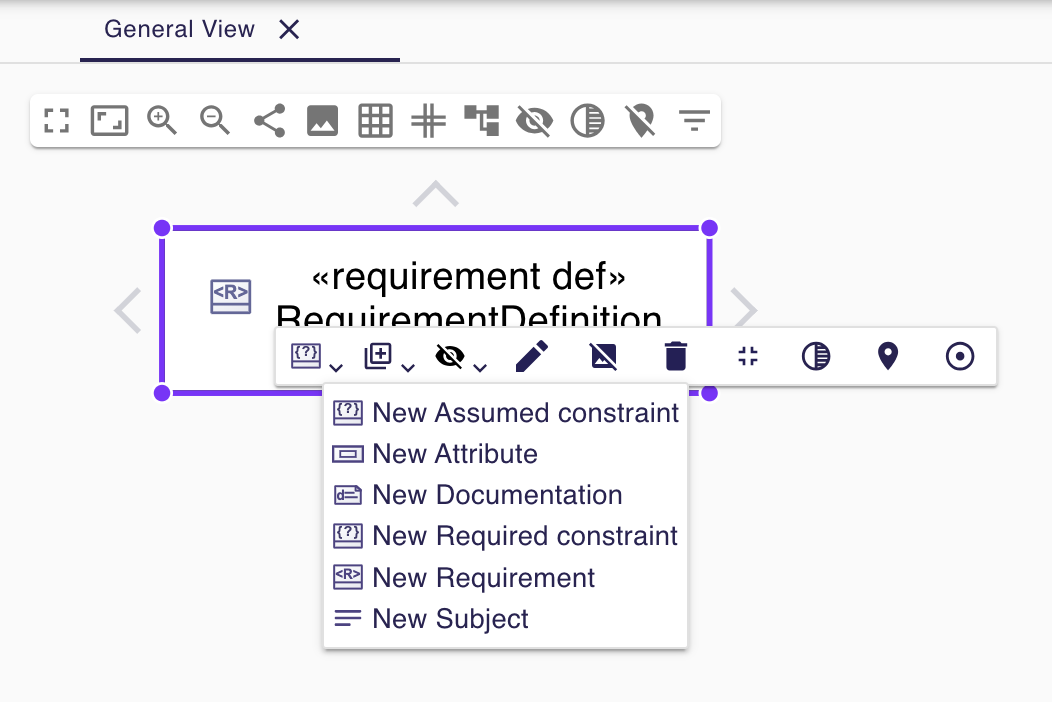
-
Add tools for creating Items on ActionDefinition in GeneralView and ActionFlowView.
-
AcceptAction is now available inside an Action body
-
Add private and protected visibility decorators on all elements
New features
-
Add Cypress test infrastructure and execute the Cypress tests as part of pull request checks.
-
Add integration test infrastructure
-
Initial contribution of this documentation
-
Handle the JoinNode, MergeNode, ForkNode, DecisionNode elements in actions compartments.
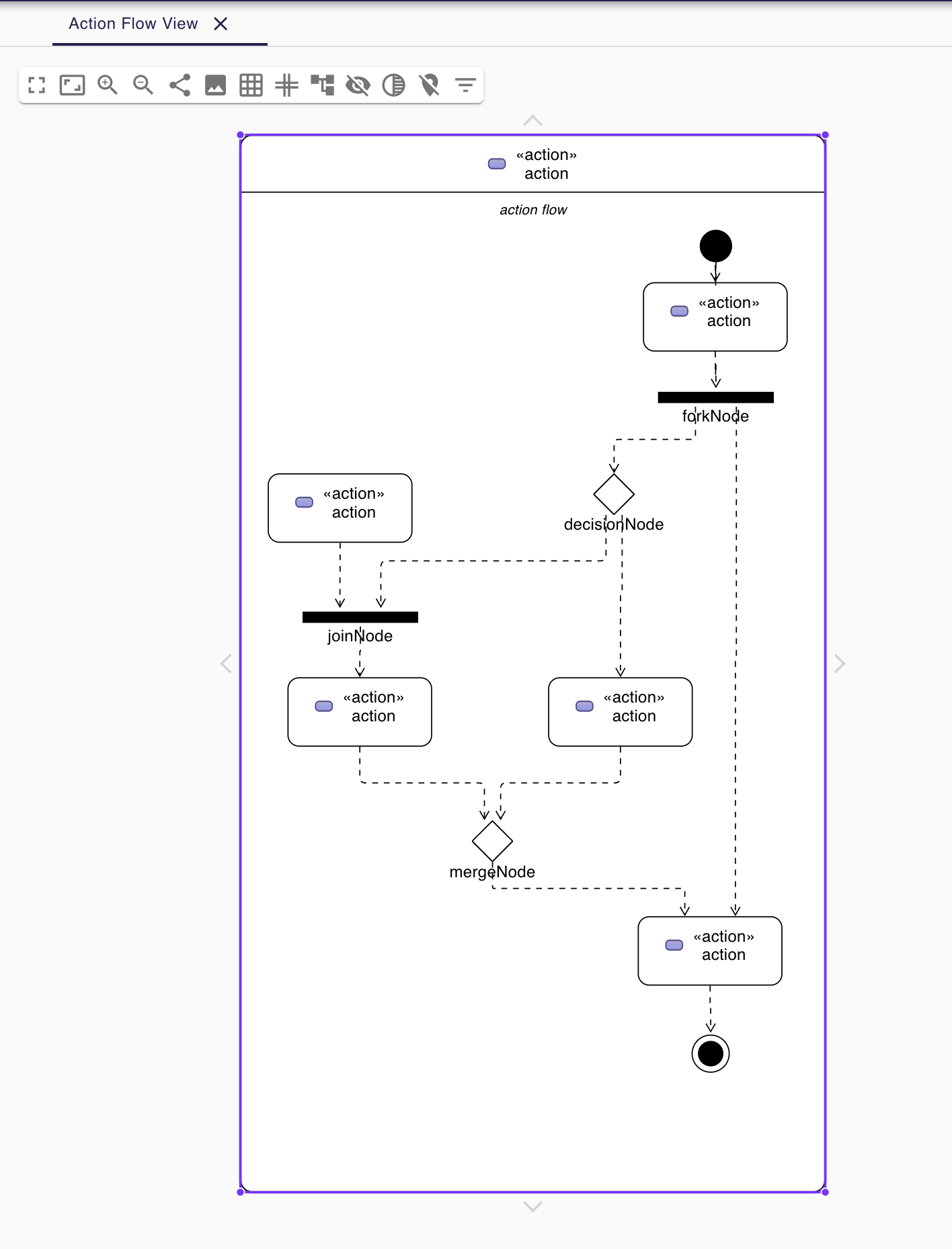
-
Handle the ExhibitState elements in diagrams
-
Add new documentation compartment on all existing nodes in all diagrams.
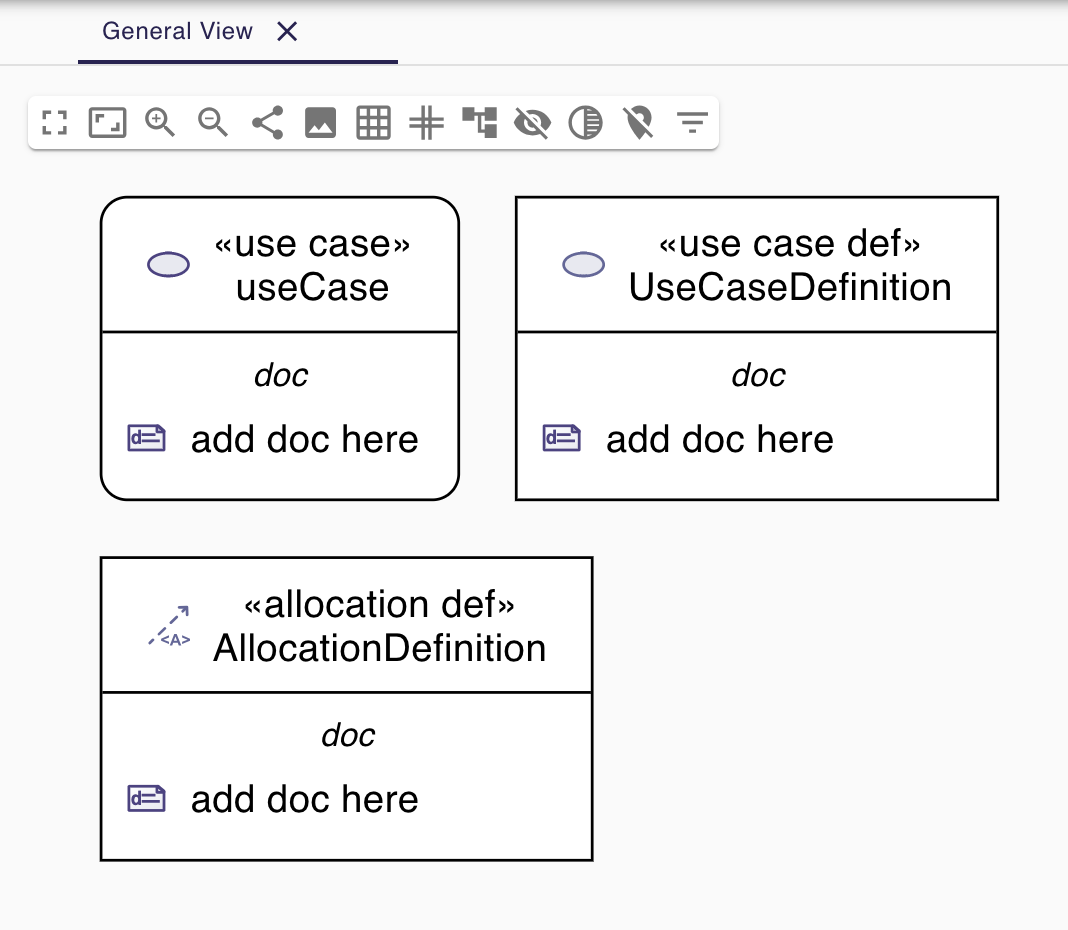
2024.5.0
Key highlights
-
Expanded Diagram and Model Support: We’ve significantly expanded our support for various views, including the addition of representations for use cases, occurrences, and allocations. This enhancement provides more comprehensive tools to visualize and manage SysML v2 models. This includes the addition of diagrams for use cases, occurrences, and allocations.
-
Improved User Experience: We’ve improved how elements are displayed, particularly in terms of ports and compartments. These enhancements ensure a clearer and more intuitive user interface.
-
Increased Stability and Reliability: We’ve addressed several key bugs and stability issues including fixing problems with diagrams and import capabilities. These improvements help maintain the integrity and accuracy of semantic data.
-
First Export Capability: Our enhanced integration of SysIDE now supports better integration of the SysML v2 format. We’re now able to export projects in the standard textual format, facilitating easier data sharing and compatibility with other industry-standard tools. This promotes better data exchange and collaboration.
Breaking changes
-
The
requirement-viewdiagram has been introduced by error in the last release. This diagram isn’t defined in the SysMLv2 specification. It has been deleted in this release.
Dependencies update
-
Switch to Sirius Web v2024.5.0
-
Switch to @ObeoNetwork/gantt-task-react 0.4.9
-
Add dependency to org.apache.commons.commons-text 1.10.0
Bug fixes
-
The "Add existing elements (recursive)" has been modified to work on
PartUsage. -
From Interconnection view diagram, attributes compartment has been added in children
PartUsagenodes.
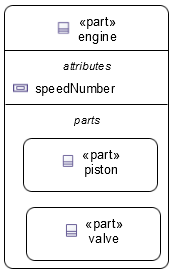
-
No error is raised anymore when setting a valid new value (with primitive type) in the Details view.
-
The body feature of a
Commentremove now the "/*" and "*/" characters while importing a model from SysML textual format. -
All
Membershipsare now contained in their parent throughownedRelatedElementinstead ofownedRelationshipreference. -
Rename action from explorer is now renaming tree items as expected.
-
EnumerationDefinitionis now created with a default name.
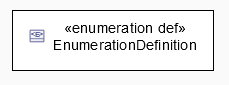
-
"Add existing element (recursive)" action has been updated to create child nodes for nested and owned usages at the root of the diagram.
-
While importing some of the standard examples, there are no more exception mainly when some of examples are linked to non resolved elements.
-
Hide capabilities have been restored and improved in the palette. It’s now possible to hide a node but also all its content (recursive) or simply direct content (Show valued content action).
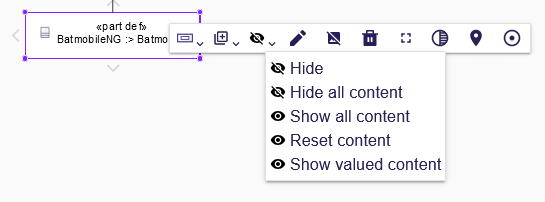
-
Namespace.getImportedMembershipsmethod now prevents name collisions as stated in the specification (KerML 7.2.5.4 Imports). -
Non end Usages have been removed from AllocationDefinition ends compartment.
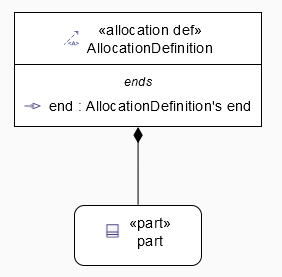
-
Circular containment of nested parts including self containment are now forbidden.
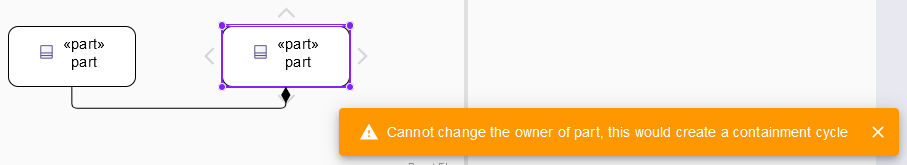
-
Time performance has been improved when using
Become nested partedge creation tool. -
state transitionandactionscompartments are now available onStateDefinitionandStateUsagenode.
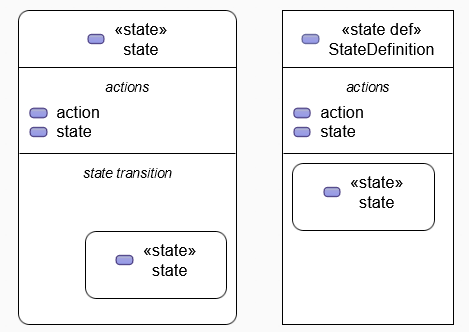
-
Inherited features in compartments don’t display itself anymore.
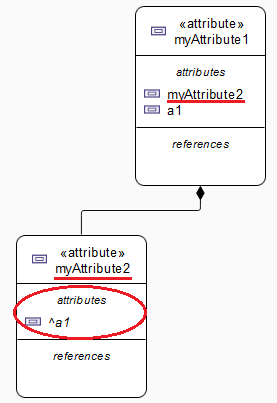
-
Add existing element (recursive)behavior has been modified to be more robust and avoid potential exception, mainly the display of nested domain-based edge on State transition view diagram.
Improvements
-
Composite usages are now forbidden inside
PortDefinition/PortUsage. -
Composite usages are now forbidden inside
AttributeDefinition/AttributeUsage. -
Explicit usage of
nodeto call SysIDE JavaScript file has been added. -
Membership#visibility attribute has been added toCoreproperties in the Details view.
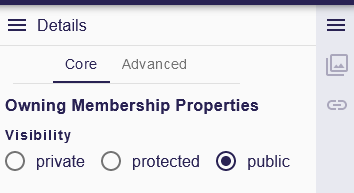
-
PortUsage#direction attribute has been added toCoreproperties in the Details view.
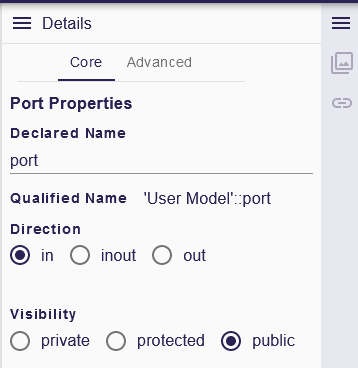
-
Definition/Usagenode are now collapsed by default in General view & Action Flow View diagrams. -
Definition/Usagenodes are expanded in all diagrams when a compartment item is created. -
All elements are now represented with their icon.
-
Label is now positioned from inside to outside for
Ports(Border Nodes).
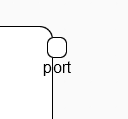
-
General view diagrams can now be created on any
Namespaceelement. -
Instead of revealing all compartments of a node when user creates a child in one compartment, only the compartment parent of the child to create is revealed. Other compartments visibility doesn’t change.
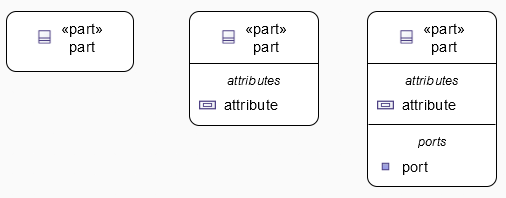
-
It’s now possible to create Interconnection view diagrams on any
Usage/Definitionelement. -
A new compartment with a free-form layout inside the
ActionUsageandActionDefinitionnodes is now available. Thanks to this compartment, user can separateActionnodes and connect them by using edges.
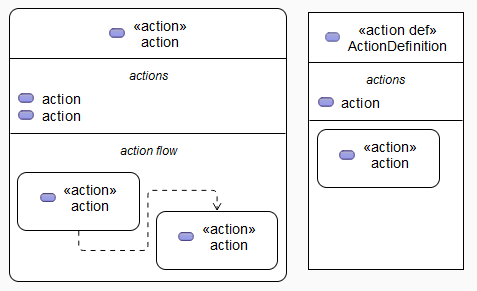
-
Remove button is now available on containment edges.
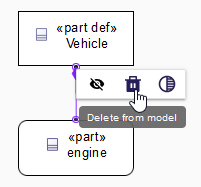
-
"Add existing elements" tools have been added on
StateandStateDefinitiongraphical elements.
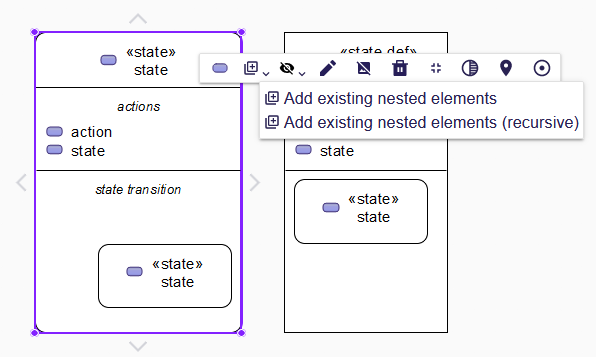
New features
-
Compartments of
RequirementDefinitionandRequirementUsagehave been redesigned to better fit the specification and examples.
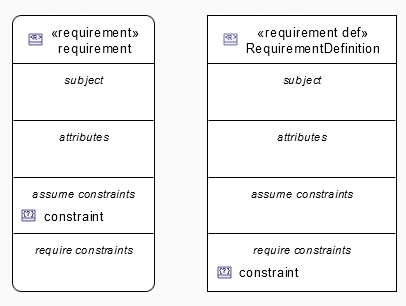
-
"Become nested" edge creation tools has been added for
AttributeUsage,ItemUsage,PartUsageandPortUsagenodes.
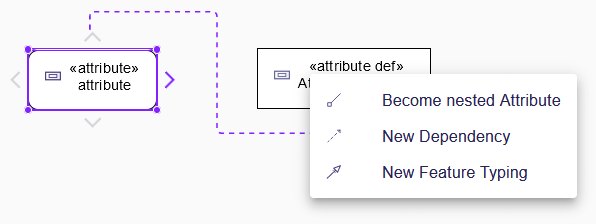
-
Creation tools (mainly
AttributeUsage,PartUsage,PortUsageItemUsage) have been added inActionUsage,ConstraintUsage,InterfaceDefinition,RequirementDefinitionandPortUsage. -
UseCaseDefinitionandUseCaseUsageelements are now handled in General view.
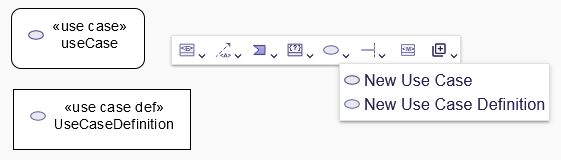
-
Composite edges between
Usageand compartment content have been added to link nestedActionswith itsAction, nestedConstraintswith itsConstraintsand nestedConstraintswith itsRequirement.
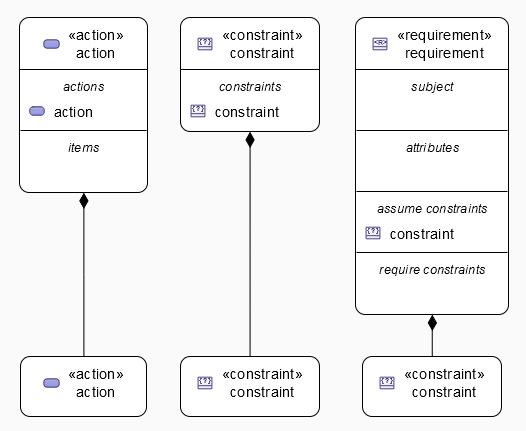
-
OccurrenceDefinitionandOccurrenceUsageelements are now handled in General view.
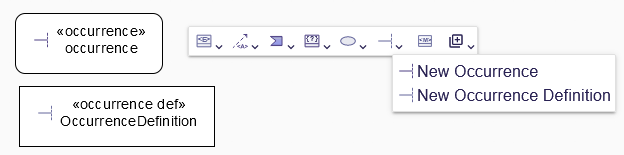
-
Reconnection tools have been added for composition edges.
-
AllocationDefinitionandAllocationUsageelements are now handled in General view.
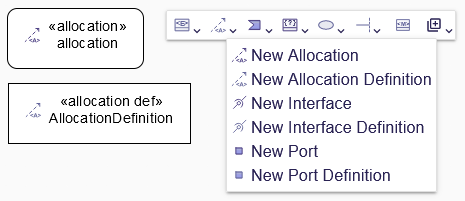
-
A service that serializes a SysML element to its textual representation defined by the OMG Standard is now available and used in export capability.
-
ConjugatedPortDefinitionis now handled in diagrams,Explorerand Details View. -
It’s now possible to create and manipulate Interface edges in Interconnection view diagram.
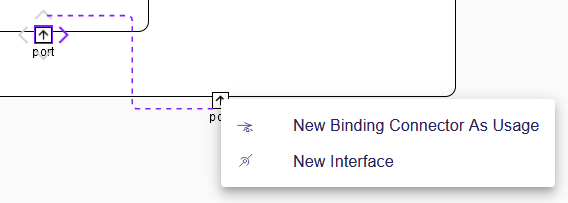
-
State Transition view diagrams are now available on
Packageelements. -
Inherited features are now taken into account in features compartments.
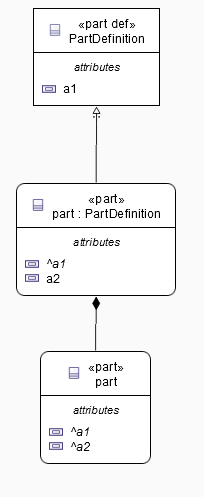
-
AcceptActionelements are now handled in General view diagram.
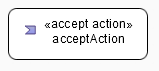
-
PortUsagein Interconnection View are now represented with rotative image. Whatever its border support, thePortUsagenode is always represented by an arrow pointing inside the parent node.
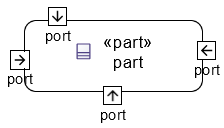
-
It’s now possible to represent and handle
Successionedges betweenActionsin General view diagram, from background diagram but also from action flow compartment.
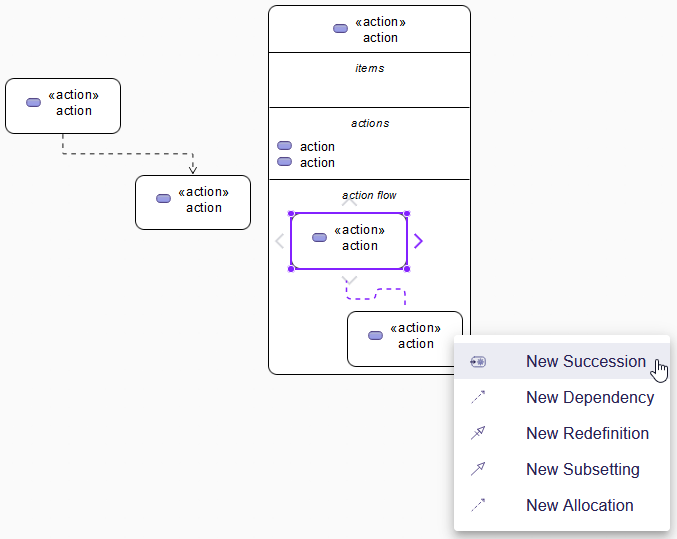
2024.3.0
Key highlights
-
Improved User Interactivity: New features such as direct editing allow users to change element details seamlessly, without data loss. This enhances the overall user experience by making it more intuitive and reducing the time required to make changes.
-
Expanded Library and Standard Support: All KerML and SysML v2 standard libraries are now included by default. This expands the tool’s capabilities and ensures compatibility with industry standards, making it easier to integrate and reference standard elements in projects.
-
Advanced Filtering: New filters have been added to the Explorer view, allowing users to hide specific elements and libraries, which simplifies the interface and focuses on relevant data.
-
Import Capabilities: Additionally, SysML v2 textual files can now be imported directly, enhancing data integration and compatibility with other tools.
-
Enhanced Diagram Development: We’ve restructured and streamlined our diagrams implementation, including the introduction of specific modules and tools for better cross-diagram functionality. This ensures that all graphical representations are more cohesive and easier to maintain.
Breaking changes
-
Node Descriptions Providers in General View has been modified with mainly rename of these providers to match with all
DefinitionsandUsagesNode Descriptions. -
After switch to Sirius Web v2024.3.0,
GeneralViewRegistryConfigurerhas been renamed toGeneralViewDescriptionProvider.SysMLv2ObjectServicehas been renamed intoSysMLv2LabelServiceas it now implementsILabelServiceDelegateinstead ofIObjectServiceDelegate. -
Refactor diagrams code with creation of the diagram-common-view module to gather all cross diagram tools and there is now one name generator per diagram owning the diagram prefix used to prefix all descriptions for this diagram.
Dependencies update
-
commons-io 2.11.0dependency has been explicitly added insyson-application-configuration. -
Switch to Sirius Web v2024.3.0
Improvements
-
By activating direct Edit, User can now change the name/type/value/range of an element without any lost. The direct edit of labels in diagrams now handles partial edition.
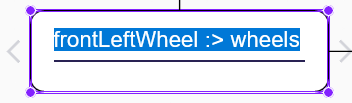
-
When user wants to create new elements under a selected element, only provides candidates that will make sense are proposed among new objects candidates in Explorer view menu. The creation of elements with their containing
Membershipis now done in one click.
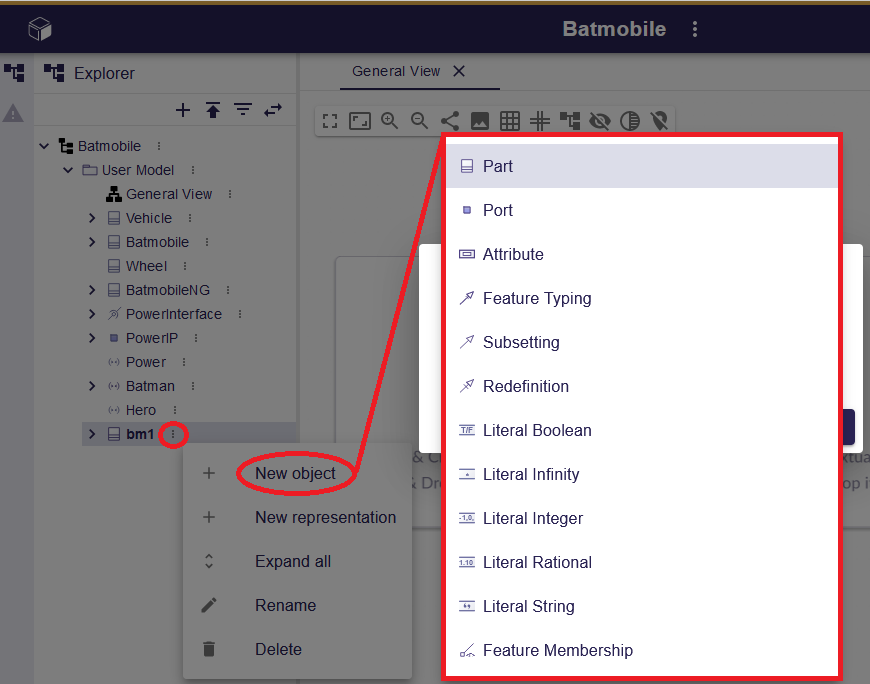
-
A recursive version of the
Add existing elementstool is now available to display all the cluster of objects contained in a selected node.
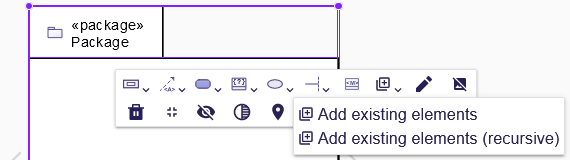
-
Packagenode headers' width has been improved to better handle longer labels.
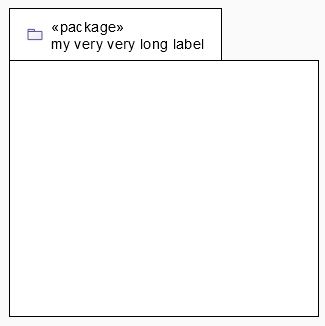
-
It’s now impossible to have Package children overlapping the
Packagenode body’s west border. -
All KerML and SysML standard libraries have been added in project definition. These libraries aren’t visible in the Explorer. Users can reference these libraries elements from the Details view or through the direct edit of elements in diagrams.
-
Tools names have been renamed by adding spaces between type words and removing "Usage" from tool names.
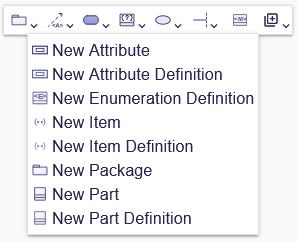
-
User can now create elements inside list compartments via the containing node’s palette and the new element is created inside the correct compartment.
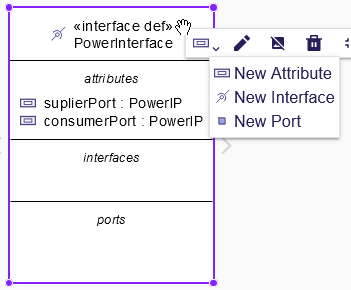
-
General View diagram palette has been reorganized. New tool sections have been added to group semantically node tools by creation concept.

-
In the Details view, standard libraries are now displayed in Reference Widget’s model browser dialog.
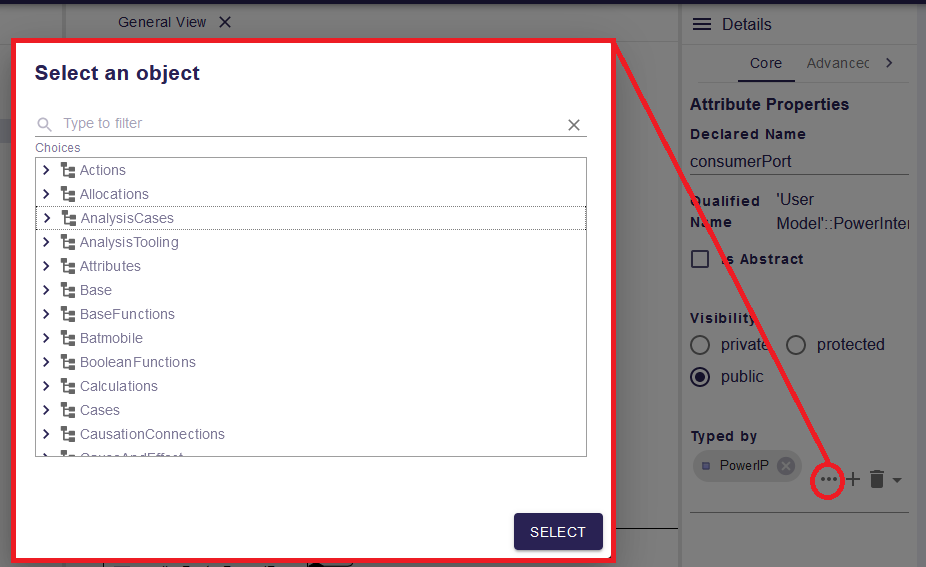
-
getAllReachable()util service used to retrieve the elements of a given type has been improved to reduce its time execution. -
FeatureTyping Edge creation tool has been added to set the type of a Usage.
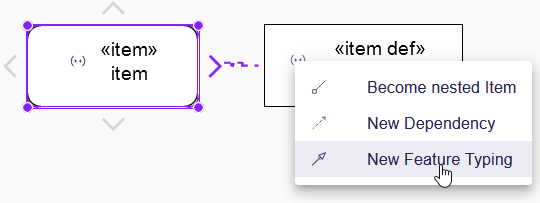
-
Add kind property from RequirementConstraintMembership on Constraint core properties.
New features
-
A new filter
Hide Membershipshas been added in Explorer view toolbar to hide membership elements in the Explorer view. -
A new filter
Hide KerML Standard Librarieshas been added in Explorer view toolbar to hide KerML/SysML libraries in the Explorer view.
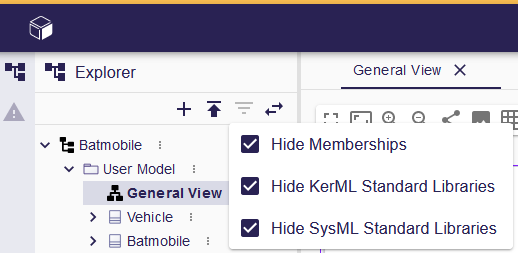
-
Action Flow Viewdiagrams are now available on Package elements. -
Requirement viewdiagrams are now available on Package elements. -
It’s now possible to import SysMLv2 textual files into SysON, through the existing document upload modal.
2024.1.0
Key highlights
-
Expanded Library Access: We now support a wider range of standard libraries.
-
User-Friendly Diagrams: We’ve introduced helpful background messages for empty diagrams, making it easier for users to understand and use the tool right from the start.
Breaking changes
-
All
findUsageByNameandfindDefinitionByNamemethod have been replaced by the newfindByNameAndTypeinorg.eclipse.syson.services.UtilService. -
Delete useless fork of
UploadDocumentEventHandlerandDocumentControllerfrom Sirius Web.
Dependencies update
-
Switch to Sirius Web v2024.1.1
-
SysON SysMLv2 metamodel module now depends on
org.eclipse.emf.ecore.xmiandjava-uuid-generator. -
Switch to vite 4.5.2
New features
-
Display help background message on empty general-view diagram.
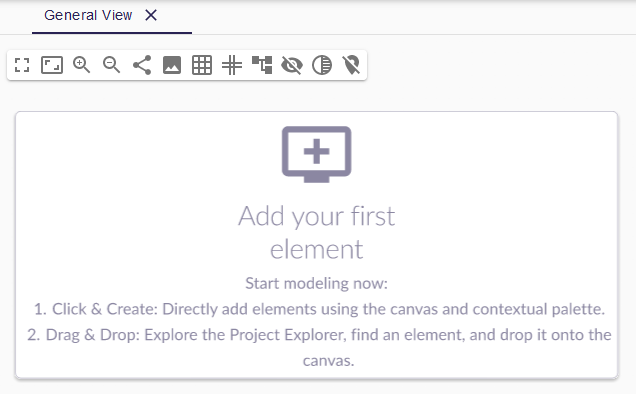
-
Add support for SysMLv2 standard libraries. Some KerML libraries have been added:
Base,BooleanFunctions,Clocks,CollectionFunctions,Collections,ComplexFunctions,ControlFunctions,DataFunctions,IntegerFunctions,KerML,Links,NaturalFunctions,NumericalFunctions,RationalFunctions,RealFunctions,ScalarFunctions,ScalarValues,SequenceFunctions,StringFunctions,TrigFunctions,VectorFunctions,VectorValues. Some of these libraries might have partial content. -
Add support for automatic imports.
2023.12.0
Key highlights
-
🏆 Initial release!
Dependencies update
SysON is based on:
New and improved
-
Key features: Basic SysML v2 views (General view, Interconnection view), see the Key features section.
-
Installation Instructions: Detailed installation guideline is provided in the project’s documentation, guiding users through the setup process.
-
Documentation: Comprehensive documentation is readily available, covering installation and usage of SysON.
-
Contributing Guidelines: Guidelines are outlined for contributing to the project, including submitting bug reports and feature requests.
-
Contact us: The project’s GitHub repository, issue tracker, and discussion serve as primary channels for communication and support.
We warmly invite users to explore SysON, experiment with its features, and provide valuable feedback to assist us in its continuous improvement.
Know issues
You can find a list of the known issues (with workaround where relevant) being investigated by our engineering team on the SysON Issue Tracker. A detailed list of all project changes is available at: https://github.com/eclipse-syson/syson/blob/main/CHANGELOG.adoc.